Electrum
A Free, Lightweight Bitcoin WalletElectrum is a free, lightweight, robust decentralised Bitcoin client that supports multisig and hardware wallets, and offers cold storage watching-only wallet options. In this guide we’ll tell you everything you need to know about Electrum.
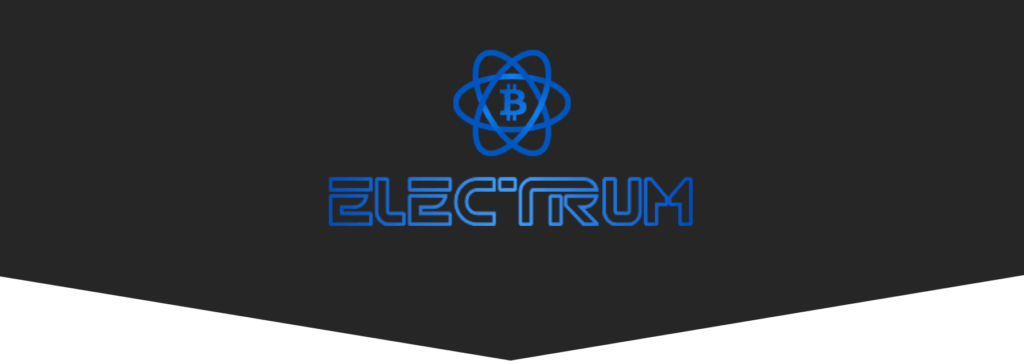
What is Electrum Wallet?
Electrum is one of the oldest Bitcoin wallets, having been released in November 2011. It was created by Thomas Voegtlin and designed to be lightweight and secure, using decentralised, redundant servers.
It has been continuously developed, and can now interface with leading hardware wallets like Trezor and Ledger. However, it is a very limited wallet, only supporting Bitcoin, and the user experience is technical and not suitable for casual users.
Getting Started with Electrum Bitcoin Wallet
As with all crypto wallets, ensure you only download Electrum from the official site.
- Go to electrum.org and select Download. Select the latest version, install and run it.
- Now you will create your wallet. When asked ‘How do you want to connect to a server?’ select Auto connect and click next.
- Now select Standard wallet and click next.
- Now you need to generate your backup seed. Select Create a new seed and then next.
- You will now see your 12-word backup seed. Make sure you write this down carefully or print it, and store it somewhere safe. You will need this to recover your wallet in case of computer failure. Click next.
- You will now be asked to retype your backup seed to confirm you wrote it down correctly. If it matches, you can click next.
- Now choose and confirm a password to encrypt your wallet. This password is to protect your wallet in case someone gains access to your device. It will not be needed to restore the wallet. Then click next.
The main Electrum window will now open and you can use your wallet. Note, the default settings display mBTC (microbitcoins) as the base unit, so you might want to change that to BTC. To do this, select Tools > Preferences > Appearance > Base Unit.
IMPORTANT: Make sure you write down your 12-word recovery phrase and store it somewhere safe. Consider storing it in multiple remote locations and do not write anything on it that connects it to you. You will need this recovery phrase to regain access to your wallet if you forget your password.
Cryptocurrencies & Assets Supported by Electrum

Electrum is a Bitcoin-only wallet.
Electrum Keys and Security
Your private keys to your Electrum wallet are stored locally on your computer. To find them simply open Electrum, select Wallet, then Private Keys, and Export. You will then see the keys for all wallets it has generated.
Other Electrum Features
Compared to more modern, multi-crypto supporting wallets, Electrum can seem rather basic, but it does have some useful features. These include:
- Cold Storage: The ability to keep your private keys offline and go online with a watching-only wallet
- Multisig support: You can split the permission to spend Bitcoin between several wallets.
- Hardware wallet support: You can sync your Electrum wallet to popular hardware wallets like Ledger and Trezor.
Electrum Useability and Support
Compared to more modern crypto wallets, Electrum can seem clunky and unintuitive to use. Instead of visually appealing interfaces, you are confronted with basic windows. But, it doesn’t take long to get the hang of things if you have a little patience. Everything is quite logical and there’s plenty of documentation provided if you get stuck – though again, it is quite dry reading material!
Unlike more commercial wallets, there is no dedicated support provided by the Electrum team itself. But, If you do need help, you can find lots of Electrum expertise at bitcointalk.org, Github and IRC.
Electrum Reputation and Popularity
As one of the oldest Bitcoin wallets, Electrum has firmly established itself as a trusted and popular wallet among Bitcoiners. It does what it is designed to do, and it does it well. However, because it is limited to just Bitcoin, and thanks to its basic user interface, it is unlikely to compete with other wallets in the long-term.
Our Thoughts About Electrum
Electrum is a solid choice for devoted Bitcoiners who prioritise safety and security above all else. There’s no denying it also has a distinctly retro feel, which probably appeals to hardcore crypto fans of a certain age. Is it the best choice for those new to crypto, or who hold a diversified digital portfolio? Absolutely not. But, thanks to its cold storage ability and hardware wallet compatibility, it could be a good solution for long-term Bitcoin management.
| Pros | Cons |
| Free | Poor user interface |
| Proven secure | Limited to Bitcoin only |
| Lightweight | No app support |
| Multisig support | No in-wallet exchange |
| Hardware wallet support | |
| Cold storage support | |
| Access to private keys |
