MetaMask
The Browser and App Wallet Making Web3 EasyOne of the most popular software wallets, MetaMask supports a huge range of cryptos across the Ethereum, BNB, Polygon and Avalanche networks. It allows you to easily interact with NFT marketplaces and lots of Web3 DApps. In this review, we’ll tell you everything you need to know about MetaMask.

What is MetaMask Wallet?
Launched in 2016 by ConsenSys, MetaMask is a free non-custodial software cryptocurrency wallet, available as a browser extension and mobile app. It was initially designed for the Ethereum network, but has now expanded to cover assets on the BNB (formerly Binance Smart Chain), Polygon, and Avalanche networks.
Designed to be used across Web3 applications, MetaMask is one of the most popular crypto wallets, but has been criticised for sacrificing privacy and security for the sake of convenience. MetaMask also allows users to exchange Ethereum tokens via a number of decentralised exchanges (DEXs).
Getting Started with MetaMask
MetaMask is extremely easy to set-up, but it is important to make sure you are downloading the legitimate product.
To install MetaMask as a browser extension:
- Go to metamask.io and select a browser from the following:
- Chrome
- Firefox
- Brave
- Edge
- Opera
- Click the blue Install button
- Select Create a Wallet (if you already have a MetaMask wallet, you can import it using your 12-word seed phrase)
- Agree to let MetaMask collect anonymous data (don’t worry, they won’t collect your keys, OP addresses, transaction info, or other sensitive data)
- Set a new password
- Pay attention to the presentation about your 12-word seed phrase
- Write down your 12-word seed phrase and keep it somewhere safe
- You are good to go!
MetaMask is also available as an app for Apple iOS and Android. It can be found at the App Store and Google Play. Simply download and follow the set-up instructions, but be sure you are downloading the legitimate app first.
IMPORTANT: Make sure you write down your 12 word recovery phrase and store it somewhere safe. Consider storing it in multiple remote locations and do not write anything on it that connects it to you. You will need this recovery phrase to regain access to your wallet if you forget your password.
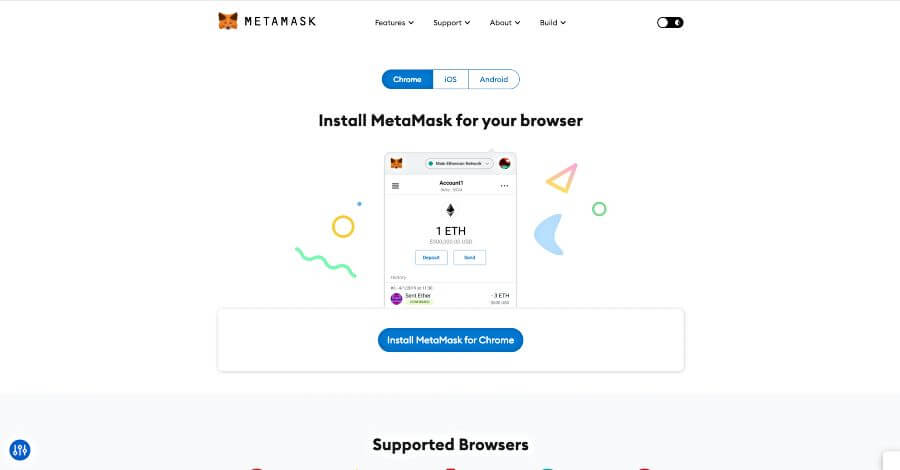
Cryptocurrencies & Assets Supported by Metamask
As of October 2022, MetaMask supported thousands of tokens across the Ethereum, BNB Chain, Polygon, and Avalanche networks. It also supports Ethereum-based NFTs.
MetaMask Keys and Security
As a non-custodial wallet, MetaMask gives users access to their private keys. This enables you to import your account to other wallets. It is extremely important to take care while accessing your private keys because they will be displayed as plain text. If someone gains access to your private keys, they can steal your assets.
No member of the MetaMask team will ever ask for your private keys, for any reason. If anyone does, you should assume it is a scam – basically, never, ever give anyone your private keys.
How to view your private keys in the MetaMask desktop wallet:
- Open your MetaMask wallet and click on the identicon in the top right corner
- Select your desired account
- On the account page select the menu (three dots) in the top right. Next, click on the Account Details button
- Select Export Private Key
- You’ll need to enter your password, then click Confirm
- Your private key will now be displayed in plain text. Copy it and save it somewhere very safe.
- Select Done
How to view your private keys in the MetaMask mobile wallet:
- Open your wallet and click the account button
- Select Settings
- Select Security & Privacy
- Scroll down and select Show Private Key
- Enter your password when prompted
- Copy your private key and save it somewhere very safe
Other MetaMask Features
In addition to giving you a way to manage your digital assets, MetaMask also lets you swap tokens using integrated DEXs (decentralised exchanges). Simply select the token and then hit the Swap button. You will be charged a service fee of 0.875% for swaps.
MetaMask Useability and Support
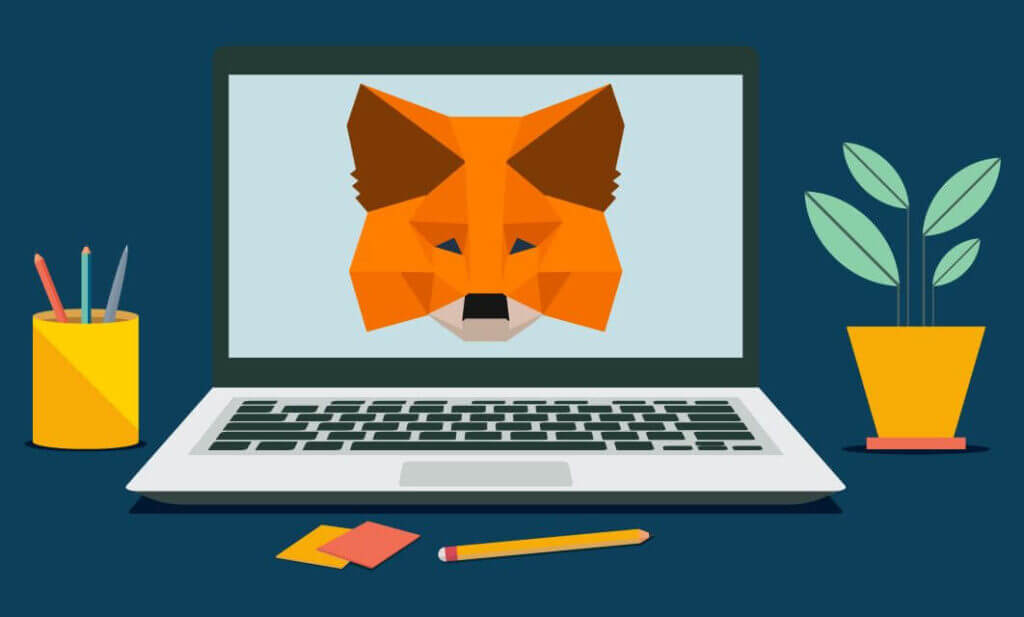
There’s no doubt that MetaMask is one of the easiest crypto wallets to install and use, and it is compatible with a good range of cryptocurrencies and digital assets. However, as previously mentioned, some feel that MetaMask has sacrificed a degree of security and privacy in order to achieve this.
Also, there’s no getting around the fact that MetaMask doesn’t support Bitcoin – and, considering Bitcoin is by far the biggest cryptocurrency in the world in terms of market capitalization, this can put people off.
In terms of support, MetaMask provides plenty of easy-to-follow guides, and you can contact their support team directly. But, because it is a non-custodial wallet, it is vital to remember the MetaMask support team cannot reset your password, provide your secret recovery phrase, or stop/reverse transactions. Like with other self-custodial wallets, you are entirely responsible for keeping it safe and secure.
MetaMask Reputation and Popularity
Unfortunately, MetaMask has been something of a victim of its own success. Because it is so widely used, with tens of millions of global users, it is also the target of many scams. The simple, browser-integrated nature of the wallet, also makes it relatively easy for scam artists to create convincing clones that can easily trick the unsuspecting. Despite this, MetaMask’s ease of use and convenient functionality ensures it is likely to remain one of the most popular crypto wallets – particularly with the growth of Web3.
Our Thoughts About MetaMask
MetaMask is an extremely useful tool for anyone wanting to use decentralised Web3 DApps, but it does have its limitations and can be risky if you don’t stay alert. We recommend storing the majority of your crypto assets in another wallet, ideally a hardware one, and just keeping enough funds in your MetaMask wallet for your day-to-day needs.
MetaMask Pros and Cons
| PROS | CONS |
| Free | No Bitcoin support |
| Easy to use | Target of many scams |
| Convenient | Not as secure as many other wallets |
| Integrated token swaps | |
| Private key access |

