How to Log into Gamdom
Sign up with Steam, Telegram, or email 🎮If you’ve been curious about joining Gamdom, this guide is what you need to get started. Have your details ready, follow the steps below, and you’ll be good to go.
Gamdom is an award-winning platform, and you can see their attention to detail even in their sign-in process. The steps are streamlined, and it takes you about 2 minutes to create an account. After that, a rakeback bonus and a library of exciting games wait for you on the other side.
As always, we at CryptoSpinners like to check out the crypto casino sites ourselves and get first-hand experience. For this guide, our team signed up at Gamdom to get you real insights and explain the process step-by-step.
Gamdom
What We Liked
- 7,000+ casino games, sports betting, and more
- 24-level VIP program with great perks
- No maximum withdrawal limit
Payment methods
Casino features
Gamdom Login Step-by-Step Guide
Signing back into your Gamdom account and continuing with the fun is quite simple.
Here are the steps to follow to log in:
- Launch the official Gamdom website
- Click on “Sign In”
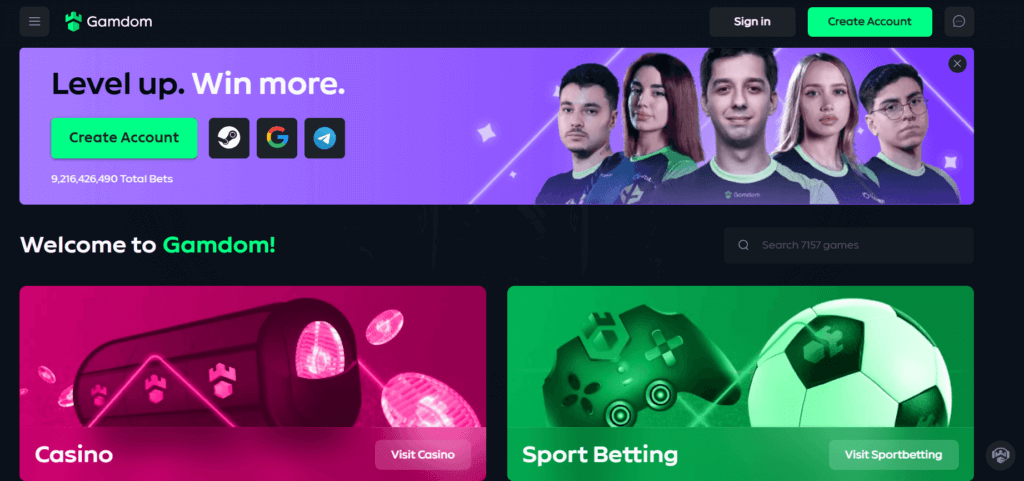
3. Enter your username and password.
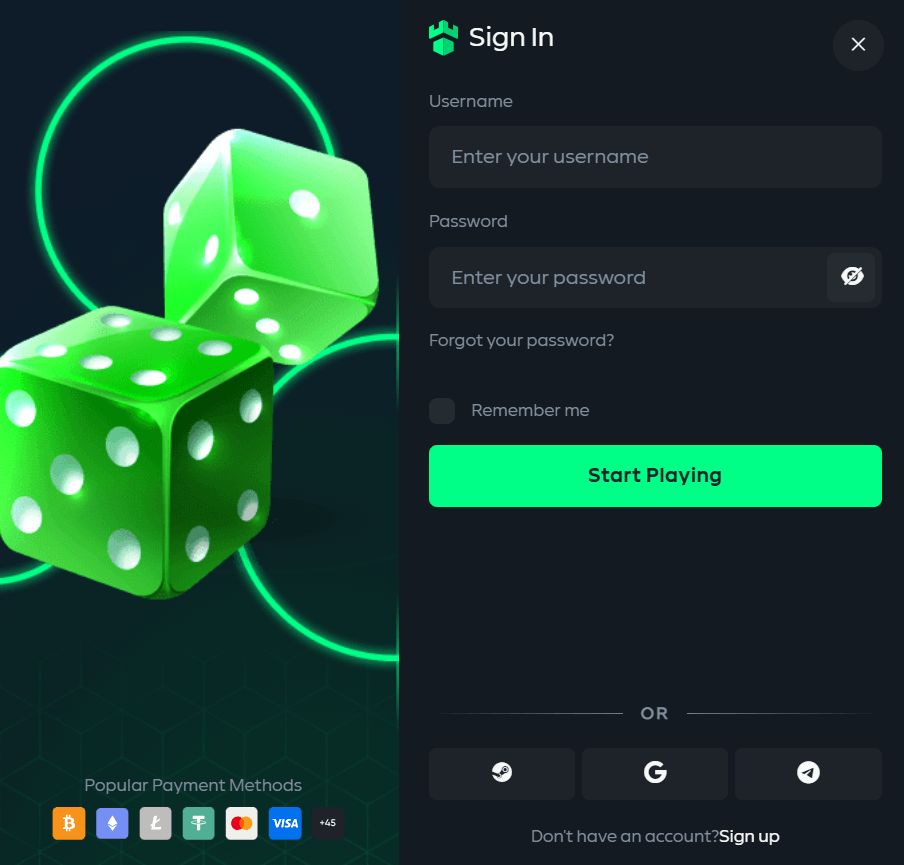
4. For easy login next time, tick the “Remember me” box so that the platform saves your details.
5. Click “Start Playing” to get back to gaming.
6. You can also instantly sign in through other accounts (Google, Steam and Telegram)
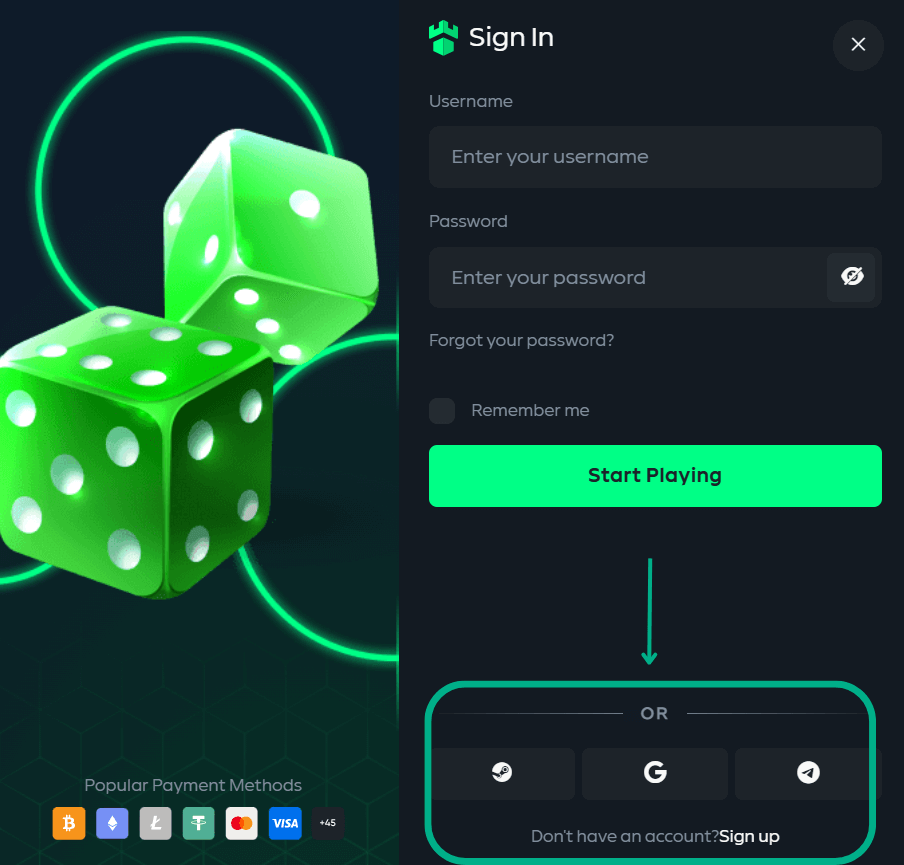
Gamdom Login on Mobile App
Gamdom might not have a mobile app yet, but that doesn’t mean players can’t enjoy their favorite titles on the go. Players can access the website on their mobile browser and have an immersive gaming experience.
Your login credentials will still be the same, and this is how you sign in on mobile.
- Launch the official Gamdom website on your browser.
- Tap on “Sign In” on the screen.
- Type in your username and password.
- Finish the process by tapping “Start Playing”.
- You can choose to log in via Google, Steam or Telegram at the bottom of the screen.
How to Sign Up on Gamdom
If you’ve checked our Gamdom review and were impressed with the platform, then the next step is signing up.
Here’s a simple process on how to get started:
- Open the Gamdom site on your device.
- Click the green “Create Account” option on the screen.
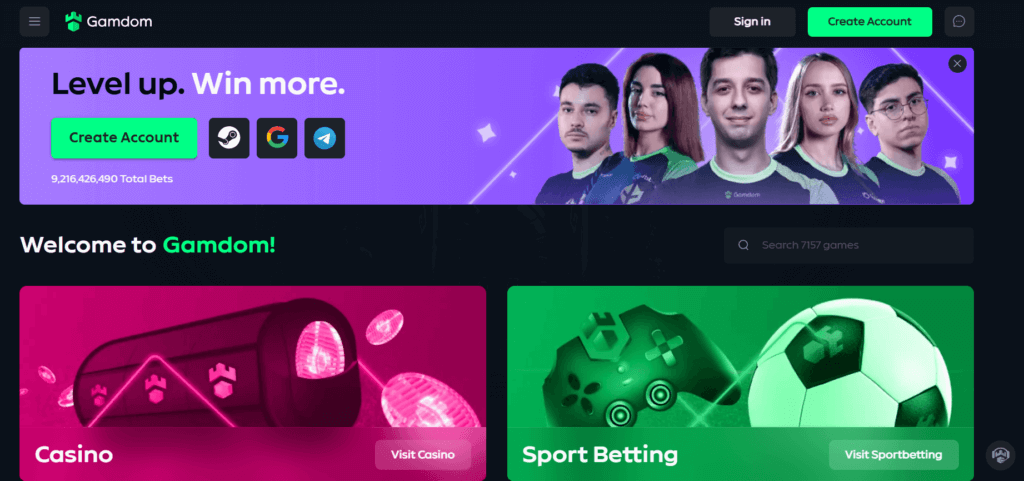
3. Enter your preferred username, password and email.
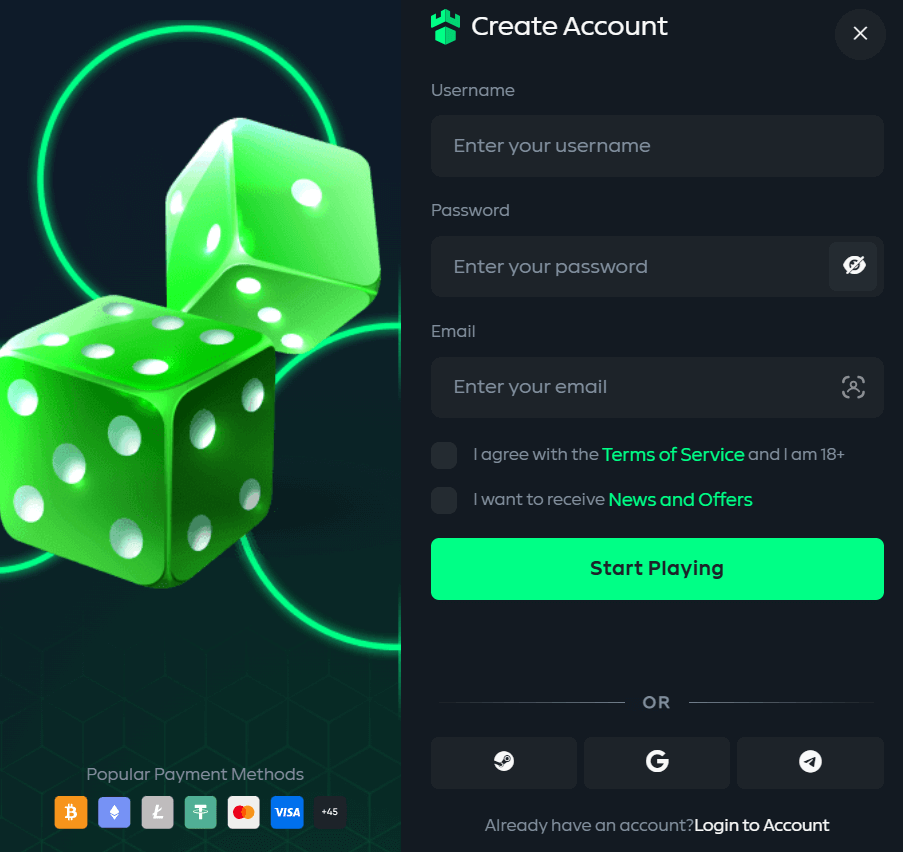
4. Tick the box agreeing to the casino’s Terms of Service.
5. If you want updates on the latest offers, tick the following box.
6. Complete the process by pressing “Start Playing”.
Note: Gamdom offers a two-factor authentication option that lets players add an extra layer of security to their account under “Settings”. You can also set your preferences, whether it’s receiving the latest news, adjusting game features or pop-up notifications.
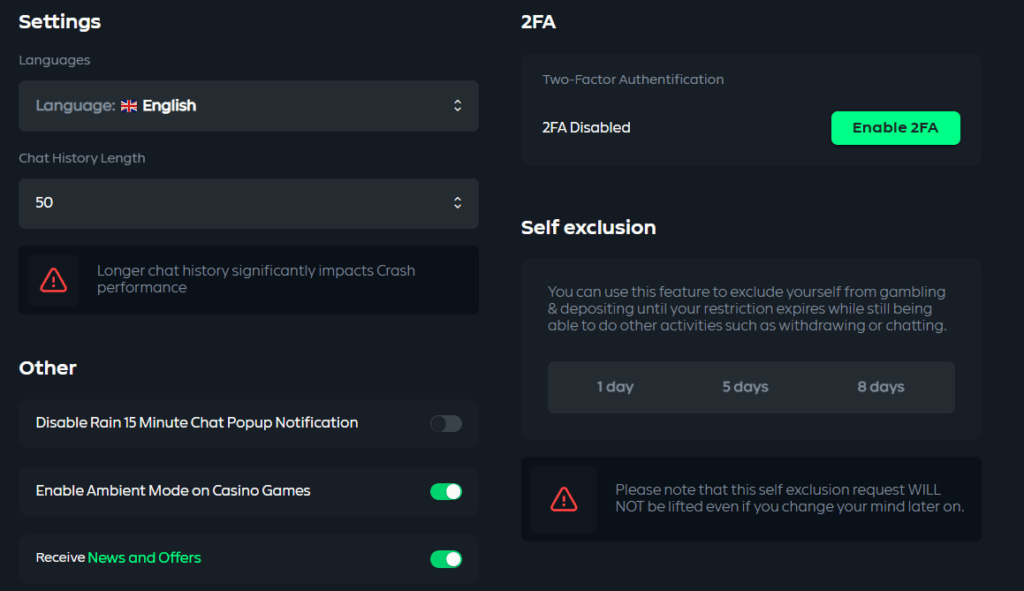
Gamdom Customer Support
Our sign-up process with Gamdom was smooth, and we didn’t encounter any challenges, so you should breeze through it as well. But not all experiences are the same, and you might have some trouble. Feel free to reach out to the support team, and they’ll be ready to help you. We tried contacting them on a login issue, and their response was fast and professional – just like we mentioned in our review.
The live chat option is available 24/7, and a friendly agent will get in touch in a few minutes. They also have an email ([email protected]) that you can use to get assistance.
Final Thoughts
Much like other crypto casinos, Gamdom’s onboarding is quick with very few steps involved. Considering that Gamdom is best known for its association with esports and streamers, it doesn’t come as a surprise that it allows signing up with Steam ID. In addition to Steam, you can also choose to sign up with email, Telegram, or Google. And in case you need assistance or have any questions about the process, you can get in touch with Gamdom’s support team, which we think is quite fast and helpful.
This guide is for information and entertainment purposes only and does not constitute financial, investment, or trading advice. Always check the legal status of online gambling and cryptocurrency in your jurisdiction, and only play at licensed operators that offer responsible gambling tools such as limits, time-outs, and self-exclusion. If you feel your gambling is no longer fun or is affecting your life, seek professional help immediately and consider using national helplines or self-exclusion programs.

