How to Log into KaloKalo
Straightforward sign up👌You only need an email and a password to sign up on KaloKalo, and that’s it. A free spins welcome bonus awaits once you’re done, so don’t forget to activate the offer while making your first deposit.

KaloKalo is a relatively new casino launched in 2025, and in our review, we mention that it’s the perfect platform for beginners. The site isn’t overwhelming, and the same simplicity extends to its sign up process.
Our experts tested KaloKalo firsthand, and this guide walks you through how to sign up and log in on both desktop and mobile. In case you experience any challenges, we also share how you can reach the support team for help.
KaloKalo
What We Liked
- 2,000+ games available (dice, arcade & bingo)
- Several responsible gambling tools (Self-Exclusion, Betting Limits, Time-Outs, and Reality Checks)
- Site is simple and not overwhelming
Payment methods
Casino features
KaloKalo Login Step-by-Step Guide
If you already have an account with KaloKalo, here’s how to log in.
- Open the official KaloKalo website.
- On the homepage, click on “Login”.
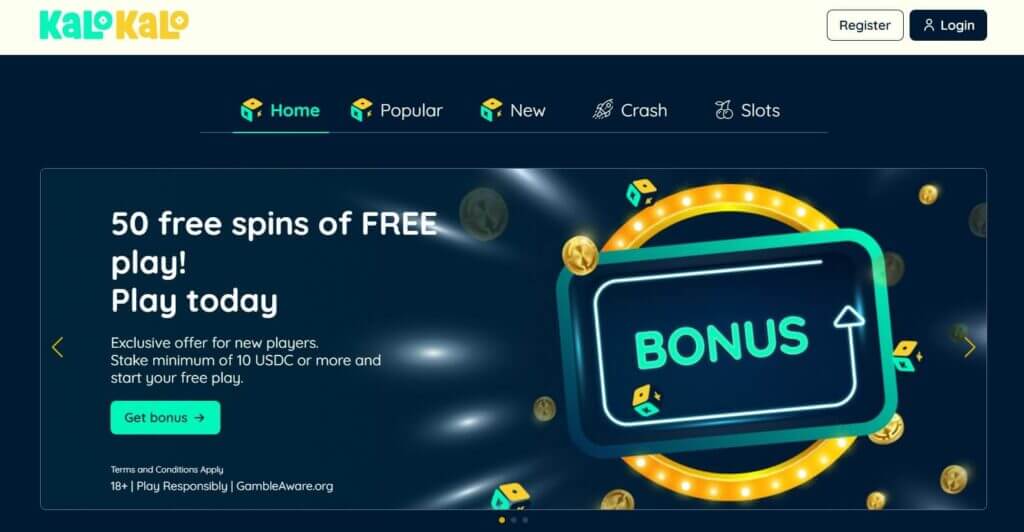
- Enter your email and password
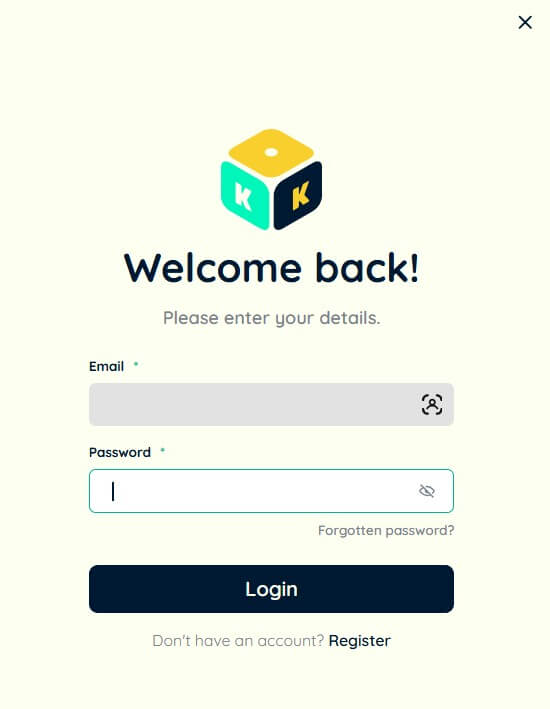
- Finish the process by pressing “Login”.
KaloKalo Login on Mobile App
Unfortunately, KaloKalo didn’t have a dedicated app when we were writing this guide. However, that doesn’t mean you can’t have your fun on the go. The platform has a mobile version that’s identical to the desktop site. The login credentials remain the same, and the steps above should work just fine.

How to Sign Up on KaloKalo
If it’s your first time playing on KaloKalo, this section is for you. But, before signing up, feel free to check our detailed KaloKalo review to know exactly what the casino offers. A quick highlight reveals that the casino offers over 2,000 games, supports eight cryptocurrencies, and features multiple responsible gambling tools.
Once you’re ready to sign up, these are the steps to follow:
- Visit the official KaloKalo website.
- You’ll see the “Register” button on the screen.
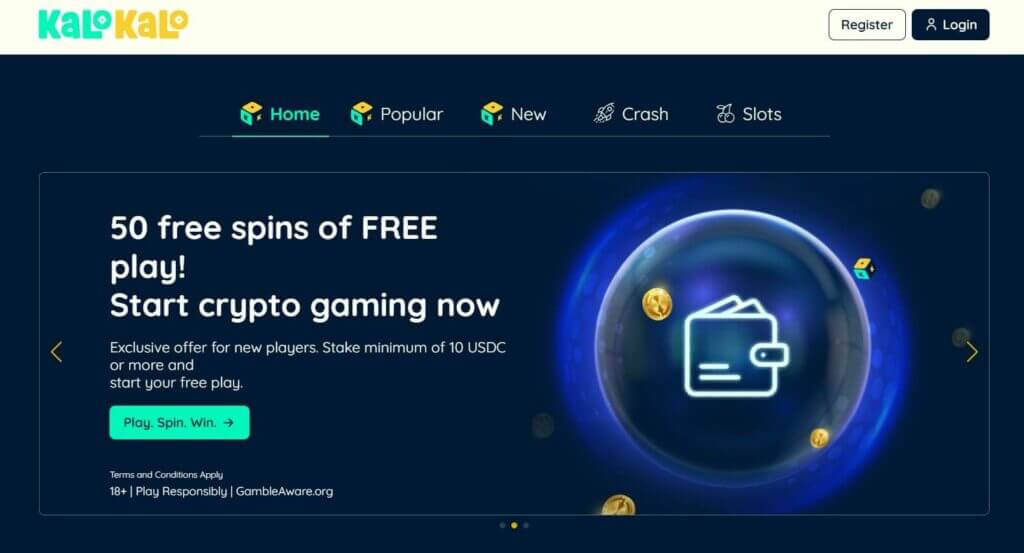
- Click on it and enter your email and password.

- Confirm your password by repeating it.
- Agree to the terms and conditions of the casino and that you are above 18 years.
- Click the “Send verification email” button to verify your account.
- Open the email, verify your account, and proceed to sign up on the casino.
KaloKalo Customer Support
If you experience any trouble signing up or logging in, start by checking the FAQ section for quick answers. One of the questions answered is about how to create an account on the platform.
If it’s a serious issue, you can contact support via email, and you’ll receive a response within 24 hours. We noticed that KaloKalo didn’t have live chat support, which is usually the most straightforward way of getting assistance.
Final Thoughts
Our experience with KaloKalo was quite smooth, and we don’t think you’ll have any issues. However, should you need any assistance, you can reach out to the team via email or quickly check the FAQ page. We think KaloKalo might be missing out on a lot by not having a live chat option, which is usually a fast and convenient way to get help.

