Arculus
Secured Cold Wallet With Advance Metal Key CardAre you interested in learning more about Arculus Wallet, a cold wallet for storing over 50 cryptocurrencies and NFTs? Then, look no further. This article will expose how to get started, including its supported cryptocurrencies and other unique features of this Wallet.
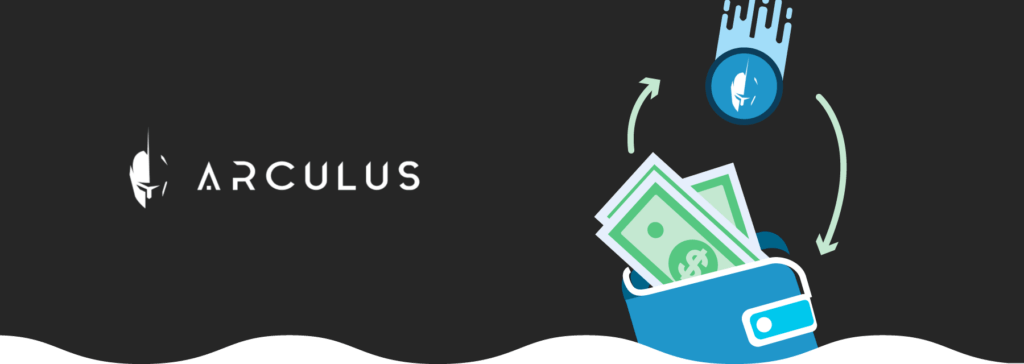
What is Arculus Wallet?
Crypto hacks and security breaches of centralized exchanges have been a concern lately. These have led to the increasing growth of cold wallet adoption in the crypto community.
These self-custodial wallets give users total control of their crypto assets. However, there are several providers of these cold wallets, including the Arculus Wallet.
Arculus Wallet is a hardware wallet developed by CompoSecure in 2021. CompoSecure is a popular security firm that provides services to major banks, startups, and other businesses worldwide.
The Arculus Wallet’s advanced Near Field Communication (NFC) technology makes it stand out. It can securely send and receive over 50 cryptocurrencies and NFTs using highly secure protocols.
Also, it has a proprietary metal key card that you can pair with the Arculus Wallet App to manage your funds securely.
Getting Started with Arculus Wallet
Getting started with Arculus Wallet is an easy nut to crack. The website is fairly user-friendly and easy to navigate, with much helpful information for first-time visitors. To use the Arculus wallet, you’ll need to follow the steps below;
- 1. Install Arculus Wallet on Your Mobile Device: This is the first step before using Arculus Wallet. The Arculus application can be downloaded from Google Play Store and Apple Store.
- 2. Order Your Arculus Card: You must order the Arculus cold wallet key card before setting up your wallet. According to the Arculus official website, the card costs $99 to order, including free shipping.
- 3. Setup Your Arculus Wallet: Open the application and place your Arculus Card on a flat surface, with the back facing up. Next, tap on the “Create a New Wallet” option from the setup menu. After tapping, leave your card and phone aligned until the setup process shows complete. Depending on your phone’s speed, this process may take seconds to a minute.
- 4. Set Your 6-Digit Pin: Setting your 6-digit pin is the first step in activating the three-factor authentication. To complete the pin creation process, tap the Arculus Key card on the back of your phone.
- 5. Write Down Your 12 or 24-Word Recovery Phrase: After setting your 6-Digit pin, you can choose to either use a 12 or 24-Word Recovery phrase for your account. Write down your recovery phrase in a safe and secure place.
Important: Please keep your 12- or 24-word recovery phrase in a safe place that only you have access to. This is significant because the funds in your cold Wallet could be stolen if someone gains access via the recovery phrase.
Cryptocurrencies & Assets Supported by Arculus Wallet
Arculus Wallet supports over 50 cryptocurrencies, including Bitcoin(BTC) and Ethereum. The following table shows all the Arculus Wallet-supported cryptocurrencies;
| Cryptocurrency | Send/Receive | Swap/Buy |
| Bitcoin (BTC) | ✓ | ✓ |
| Ethereum (ETH) | ✓ | ✓ |
| Axie (AXS) | ✓ | |
| Ripple (XRP) | ✓ | |
| Cardano (ADA) | ✓ | |
| HEX (HEX) | ✓ | |
| Aave (AAVE) | ✓ | |
| Amp (AMP) | ✓ | |
| Ape Coin (APE) | ✓ | |
| Basic Attention Coin (BAT) | ✓ | ✓ |
| Bitcoin Cash (BCH) | ✓ | ✓ |
| Chiliz (CHZ) | ✓ | |
| Compound (COMP) | ✓ | |
| Cronos (CRO) | ✓ | ✓ |
| Curve (CRV) | ✓ | |
| Dai (DAI) | ✓ | ✓ |
| Dogecoin (DOGE) | ✓ | ✓ |
| dYdX (DYDX) | ✓ | |
| Enjin (ENJ) | ✓ | ✓ |
| Fantom (FTM) | ✓ | |
| Circle Eurocoin (EUROC) | ✓ | |
| Fantom (FTM) | ✓ | |
| Circle Eurocoin (EUROC) | ✓ | |
| e-RADIX (EXRD) | ✓ | |
| FTX Token (FTT) | ✓ | |
| Gala (GALA) | ✓ | |
| Golem (GLM) | ✓ | |
| The Graph (GRT) | ✓ | |
| Hedera (HBAR) | ✓ | |
| Lido DAO Token (LDO) | ✓ | |
| Leo Token (LEO) | ✓ | |
| Chainlink (LINK) | ✓ | ✓ |
| Loopring (LRC) | ✓ | |
| Litecoin (LTC) | ✓ | ✓ |
| Decentraland (MANA) | ✓ | |
| Polygon (MATIC) | ✓ | |
| Maker (MKR) | ✓ | |
| Nexo (NEXO) | ✓ | |
| OKB (OKB) | ✓ | |
| Polymath (POLY) | ✓ | |
| Quant (QNT) | ✓ | |
| SuperRare (RARE) | ✓ | |
| Ren (REN) | ✓ | |
| Sandbox (SAND) | ✓ | |
| Staked Ether (stETH) | ✓ | |
| Shiba Inu (SHIB) | ✓ | |
| Solana (SOL) | ✓ | |
| Sushi Swap (SUSHI) | ✓ | |
| Toncoin (TON) | ✓ | |
| Uniswap (UNI) | ✓ | |
| USD Coin (USDC) | ✓ | ✓ |
| Pax Dollar (USDP) | ✓ | |
| Tether (USDT) | ✓ | ✓ |
| Waxe (WAXE) | ✓ | |
| Wrapped Ether (WETH) | ✓ | |
| Wrapped Bitcoin (WBTC) | ✓ | ✓ |
| Stellar (XLM) | ✓ | |
| Yearn Finance (YFI) | ✓ |
Arculus Wallet Keys and Security
The Arculus Wallet recovery phrase acts as a safety net. It allows you to recover your Wallet and access your funds from another device or card if your original device or card is lost, stolen, or damaged.
Without the recovery phrase, you may lose all your digital assets permanently, leaving you with no way to recover them.
However, never keep the phrase on your device or card, as this could compromise security. Instead, write it on paper or save it on an encrypted external storage device.
It is also important to never share your recovery phrase with anyone, no matter how trustworthy they may seem. Your recovery phrase is your key to accessing your digital assets, and sharing it could lead to your funds being stolen.
Additionally, keep in mind that the recovery phrase will only be displayed once during wallet setup, so it is vital that you write it down accurately and keep it safe.
Other Arculus Wallet Features
Besides the primary function of Arculus Wallet as a self-custodian crypto cold wallet, other unique features are associated with the brand. Below are some of those features;
Crypto Swap/Purchase
The swap section of the Arculus wallet application allows users to swap or buy cryptocurrencies conveniently. However, it is noteworthy that only some of the over 50 cryptocurrencies supported by Arculus could be swapped or purchased on the platform.
Also, only 14 cryptocurrencies, including Bitcoin and Ethereum, can be swapped or bought on the app.
3-Factor Authentication
The Arculus Wallet has a unique Three-Factor authentication (3FA) that provides extra security to the users’ crypto private keys, essential with the rise of cyberattacks and hacking incidents.
The 3FA solution includes biometric access using the user’s mobile device, a 6-digit passcode, and an Arculus key card with NFC access. Biometric access ensures that the actual owner can only access the Wallet, and the passcode adds another layer of security.
The Arculus key card is the third level of security, requiring users to tap the card on the back of the phone for verification, adding an extra layer of security and preventing unauthorized access to the Wallet.
Self-Custodial Wallet
Arculus Wallet’s self-custodial feature offers its users high security. This is because the private keys are stored directly on the secure element of the Arculus card, making them inaccessible through the Arculus app.
Also, the Arculus company cannot access the private keys, giving you complete control over the cryptocurrencies contained in the Wallet.
In a hot wallet or exchange, users must trust the third-party service provider to store their private keys securely. However, with Arculus Wallet, you have complete control over the Wallet.
Arculus Keycard
The Arculus Keycard is one feature that distinguishes the Arculus Wallet. It is not only secure but also extremely long-lasting.
The key card is made of 0.3mm stainless steel, giving it a solid feel. An NFC-enabled secure element, an antenna inlay, and a protective polymer layer also protect it.
The Arculus Keycard is notable for meeting the highest international security standards. Its secure element complies with the CC EAL6+ security requirements.
This is the Common Criteria international standard’s second-highest security certification level.
Arculus Wallet Usability and Support
The Wallet has an intuitive interface and an easy-to-navigate website. This helps users effortlessly access a wealth of information and resources to help them get started.
The website ensures that even novice users can easily navigate the platform, making it a breeze to manage their digital assets.
The setup instructions or guides on the website are also clear and concise. This makes it easy for users to set up their wallets with minimal hassle.
The entire process is so straightforward that it can be completed in minutes, provided the instructions are followed correctly.
Additionally, the website has a support section where users can ask questions and get feedback from support agents. The support section also has videos that answer popular possible questions from users.
Arculus Wallet Reputation and Popularity
This digital cold Wallet has garnered widespread recognition from the crypto community due to its security features and ease of use. The Wallet was established in 2021 by CompoSecure.
Recently, the growing concerns surrounding the security of crypto exchanges have fueled the adoption of Arculus Wallet, making it one of the industry’s most used digital cold wallets.
However, it is noteworthy that Aculus Wallet has not been involved in any controversial report since its inception. Also, there has not been any case of hack reported against the cold Wallet.
Our Thoughts About Aculus Wallet
In conclusion, the Arculus Wallet balances usability, convenience, security, and flexibility. It offers unparalleled security and convenience for confidently managing cryptocurrency and NFT holdings using advanced NFC technology.
With state-of-the-art security measures and a user-friendly design, Arculus Wallet is quickly becoming famous for digital asset management.
The support of over 50 cryptocurrencies makes it a versatile tool for trading and storing digital assets. With the recovery phrase acting as a safety net, users can recover their wallets and access their funds from another device or card if their original device or card is lost, stolen, or damaged.
Arculus Wallet Pros and Cons
Just like every other tech product or service out there, Arculus Wallet has its own strength and Weaknesses. Below are some of its Pros and Cons;
| Pros | Cons |
| In-App crypto purchase is available | The Arculus Keycard is quite expensive($99) |
| The Wallet is Quite easy to setup | Wallet not suitable for crypto newbies |
| Three-Factor Authentication (3FA) is available | Only 50+ supported cryptocurrencies |
| It is a self-custodial wallet | |
| Free crypto deposits and withdrawals |
