Exodus
The Ultimate Guide to Exodus Crypto WalletOne of the most popular software wallets, Exodus supports a wide range of cryptos and NFTs, and offers lots of extras. With an attractive, user-friendly interface, and available for both desktop and mobile, it makes a compelling choice for many users. Read on to find out if Exodus is right for you.
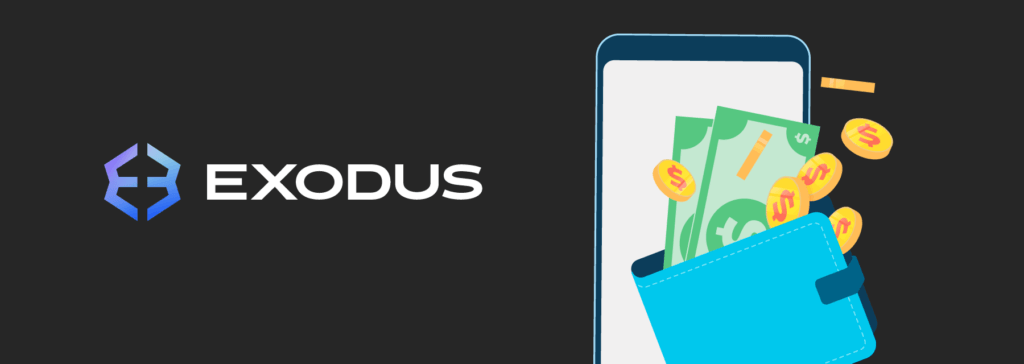
What is Exodus Wallet?
Exodus was founded in 2015 by JP Richardson and Daniel Castagnoli. Since then it has grown to become one of the most popular software wallets, supporting hundreds of cryptocurrencies. It was the first such wallet that incorporated ShapeShift – allowing crypto conversions from inside the wallet.
Although Exodus is a non-custodial wallet, meaning you retain control over your private keys, it does come with 24/7 support – although this is limited and cannot, for example, recover lost passwords. Along with the original desktop wallet, Exodus also offers a mobile wallet and a multichain Web3 browser wallet for both Chrome and Brave. Additionally, Exodus is compatible with the Trezor hardware wallet.
Getting Started with Exodus Bitcoin & Crypto Wallet
You can be up and running with an Exodus wallet in minutes. Because it is a non-custodial wallet and Exodus doesn’t actually store your crypto (it’s stored on the blockchain), there are no KYC or registration procedures. Simply follow the steps below:
- Go to exodus.com and select Download
- Select the Web3 Wallet (Chrome and Brave), Mobile wallet (App Store or Google Play), or Desktop wallet (Windows or Mac)
- Follow the instructions to download and install on your device
IMPORTANT: Make sure you write down your 12-word recovery phrase and store it somewhere safe. Consider storing it in multiple remote locations and do not write anything on it that connects it to you. You will need this recovery phrase to regain access to your wallet if you forget your password.
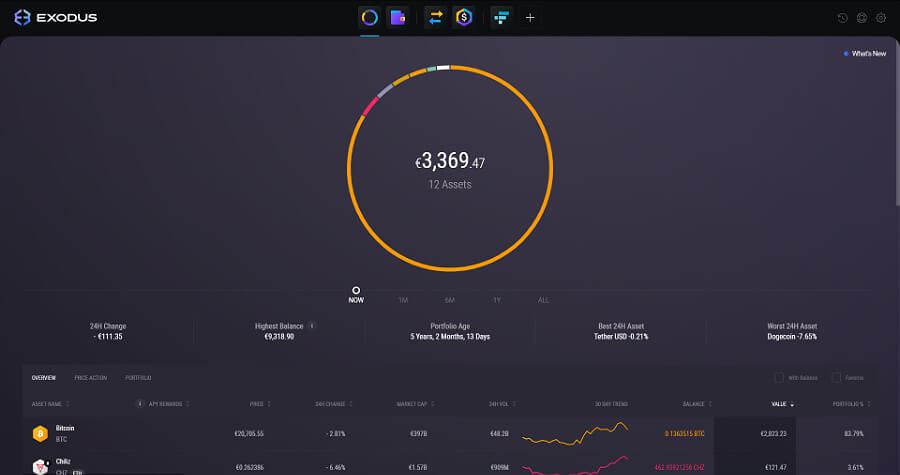

Exodus Keys and Security
Because Exodus is a non-custodial wallet, it does not store the assets, but rather gives you an interface to manage them. Your assets are stored on the blockchain. Within the Exodus desktop wallet, you can access your private keys for each asset (to do this, click on the three dots next to an asset).
Most users will likely never need to manage their private keys, but you should be aware of them, and realise that they need to be protected at all times. If someone else gets hold of your private keys, you will probably lose your assets, and there is no way of recovering them.
How to view your private keys in the Exodus desktop wallet:
- Open your wallet and go to the Wallet tab
- Find the desired asset, and click the three dots in the top right corner
- Click View Private Keys
- Click Yes, I’m sure on the popup warning
- Enter your password and click Unlock Now
To view your keys on your Exodus mobile wallet, you’ll need to sync it to your laptop or desktop, then follow the previous steps.
How to view your private keys in the Exodus Web3 wallet:
- Open your Web3 Wallet, click the Profile icon, then click Security
- Click BackUp
- Enter your password, then click Next
- Click on the Key icon (top right)
- Select the private key you wish to see, then click View Key
- Click the private key to expand and view it
Other Exodus Features
In addition to storing your crypto assets, the Exodus Desktop wallet also offers customisable graphs and charts, enabling you to easily visualise your digital assets.
Others features of Exodus include:
- ShapeShift – Exchange your cryptos quickly and cheaply from within your wallet, without the need to register a new account
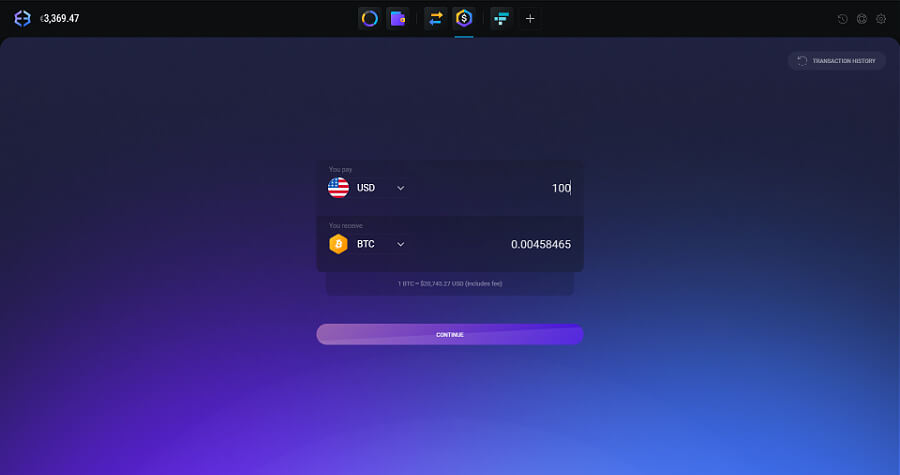
- Third Party Apps – Exodus allows you to install several apps and access them from within your wallet.
- Exodus Shares – You can own a stake in Exodus itself
- FTX Exchange – Upgrade your exchange experience
- Rewards – Easily stake your assets and earn rewards
- NFTs – Install to be able to browse your Solana-based NFTs
- Compound Finance – DeFi savings with above average interest rates
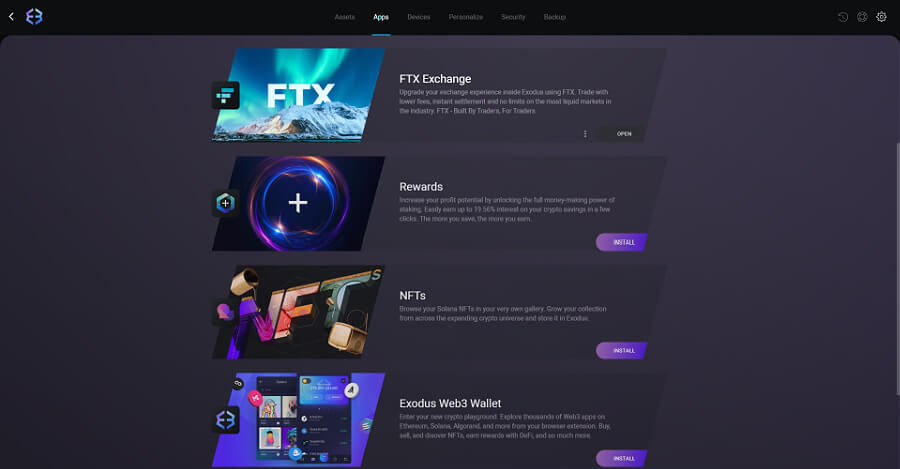
Exodus Useability and Support
Exodus has been specifically designed to be user-friendly, and you don’t need any special technical knowledge to get up and running. Simply download the app, follow the on-screen prompts, and you can be up and running in minutes. The user interface is extremely intuitive and even allows you to customise the look and feel to your own liking.
24/7 support is provided free of charge and includes a function to export a safe version of your wallet (that doesn’t contain your private keys or passwords) so that experts can help troubleshoot for you. However, you should be aware that if you lose your recovery seed phrase, you won’t be able to reset your password.
Exodus also provides a range of educational videos walking you through various things like:
- Backing up your wallet and keeping your recovery phrase safe
- Setting a strong password
- Guided tour of the platform
- Updating your wallet
- Setting custom bitcoin fees
- Exchanging crypto
- Using Compound Finance
- Setting up a Trezor hardware wallet
- Syncing your mobile wallet
- Importing private keys
- And more…
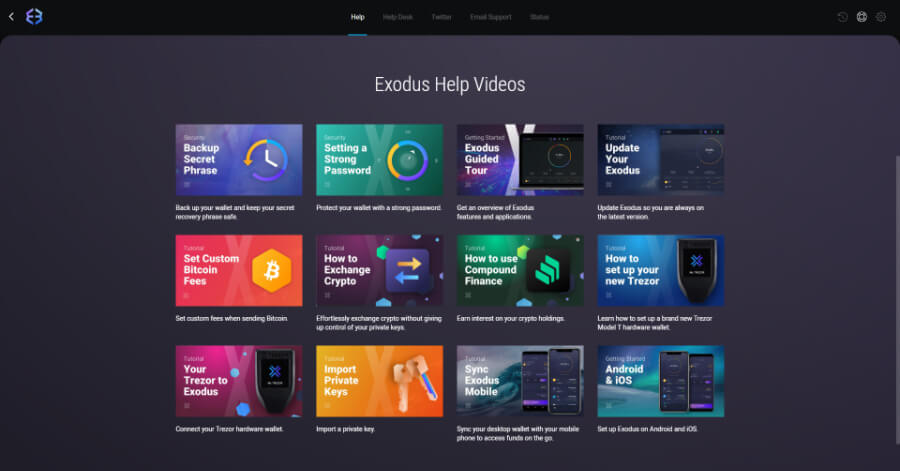
Exodus Reputation and Popularity
As far as software wallets go, Exodus is one of the most established and has a great reputation – something reflected in its popularity. At the time of writing, Exodus itself had never been hacked. But, as the company itself reminds us, no wallet can ever be 100% secure, and it will only be as secure as the device you use it on. So, keep everything up-to-date, and practice good device security too.
Our Thoughts About Exodus
Exodus provides an excellent compromise between the usability and convenience of a custodial wallet (like one a crypto exchange would provide) and the security and flexibility of a non-custodial wallet. It is extremely easy to get started with and use, but there’s still plenty of scope for more advanced users too. What’s more, with its hardware wallet and Web3 wallet options, it’s got a lot of scope for future growth. Overall, we can recommend Exodus for users of all experience levels.

