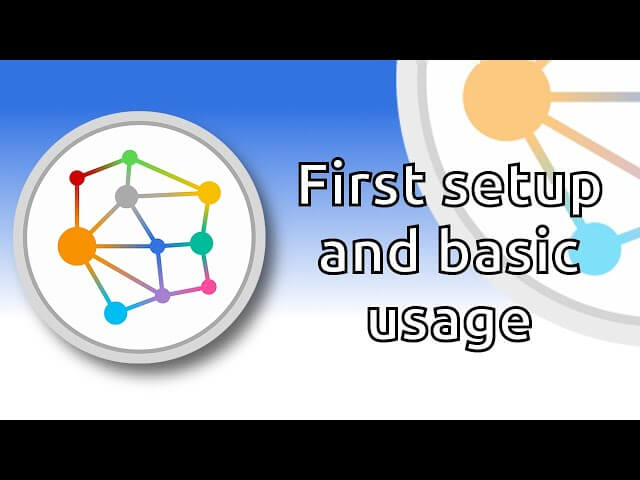Coinomi
The Oldest Non-Custodial Crypto WalletDo you wish to know more about Conomi, the oldest non-custodial crypto wallet supporting over 1770 crypto assets? Then this is for you. This article will explore and expose all the unique features of this wallet. So continue reading to find out more

What is Coinomi?
Coinomi is one of the oldest crypto wallets in the industry. It was founded in 2014 by George Kiminois. The platform was launched at the time, which happened to the early days of Bitcoin adoption, to help people keep their funds safe.
Coinomi is a multichain crypto wallet. It supports more than 125 blockchains and over 1700 cryptocurrencies. These supported crypto assets could be bought and traded on the platform. The platform accepts the use of cards as a payment method, making it easy for users with debit or credit cards to buy and hold crypto swiftly.
Coinomi is also a full non-custodial crypto wallet. Users have total control of their wallet and the assets it contains. The wallet is free to use. Sending and receiving crypto assets costs you no extra bugs. You only need to pay the regular network/miners fees.
Also, the platform is equipped with a list of decentralized exchanges (DEXs). With these DEXs, users can quickly swap crypto assets of different pairs.
The platform is equipped with simplicity. It has a friendly user interface. The website and the application are well-detailed and easy to navigate for crypto newbies and professionals.
Getting Started with Coinomi
The process of getting started with Coinomi is similar to other wallets. The wallet has desktop and mobile versions. Below are the steps to set up on mobile and desktop.
Setting up on Mobile
Setting up Coinomi on mobile could be done swiftly with a few taps. The following steps explain it;
1. Download the Application: The app can be downloaded and installed instantly on your mobile device. It is present both on Google Play and Apple Store. Go to any of the stores, search for “Coinomi Wallet,” and install it afterwards.
2. Open the Application: Tap on the app to open. When it opens, two options will appear. The first option is to “create a new wallet,” while the second option is to “restore an existing wallet.” If you have an existing wallet with Coinomi, restore the wallet to your new device. If you do not have one, tap on the first option to create a new one.
3. Choose How Secured You Want Your Account: Next, a new page on the app asks you to choose how secure your account is. The options include “least secure” and “most secured.” There are levels of security attached to any of the options your choose. You can choose the security you want by drawing the bar up and down. If you draw it to your extreme left, transactions will not need any authentication to complete. If you draw it to the extreme right, transactions will require biometric and password authentications. Choose any security level you prefer and proceed by tapping on the arrow on the lower right side of your screen.
4. Select Your Crypto Wallets: A new page containing all the supported wallets will appear after proceeding from the previous step. Select the crypto wallets your want to start using and proceed.
5. Write Down Your Seed Phrase: After the last step above, your selected crypto will appear on the wallet’s homepage. To write down your seed phrase, look at the top right corner of your device and “tap to start.” Next, verify using your biometric or password. Your seed phrases will be shown to you. Please write it down securely in a place only you can access.
Setting Up Coinomi on Desktop
Setting up on the desktop is slightly different from the mobile setup. Follow the steps below to set up on the desktop;
1. Download the Wallet: Visit Coinomi’s official website and click on the “download” button found at the top right corner of your screen. The software is available for Windows and MacOS.
2. Install the Wallet: After downloading the software, locate the file where it is saved on your computer and double-click to install it. Follow the installation prompts to complete the process.
3. Open the Wallet: Double-click on the wallet to open. When opened, two options will show up. The first is to “create a new wallet,” and the second option, “restore wallet.” If you already have an account, restore it with your seed phrase to start using the wallet. If you are creating a new wallet, proceed with the first option.
4. Write Down Your Seed Phrase: Your seed phrase will appear when creating a new wallet from the last step. The seed phrase is a 24-word phrase. Write it down somewhere that only you can access. It must be written down securely because, with it, anybody can gain access to your wallet and steal your funds. When written, click on the button “I have stored my recovery phrase” and proceed.
5. Verify Seed Phrase: A new page will appear at the end of the last step, requesting you to verify if you have written your seed phrase. Enter your seed phrases to verify and click on “confirm.”
6. Enter a Secured Password: Enter a secure password for your wallet. Using passwords that can not be guessed to secure your account is crucial. The password should not be less than ten characters.
7. Select Coins: Select the coins and wallet you wish to use. You can always add or remove to or from the list.
Important: It’s crucial to write down your backup or seed phrase in a discreet location; it must be accessible alone. This is crucial because whoever gains access to them has unrestricted access to your cryptocurrency assets, and you risk losing everything.
Cryptocurrencies & Assets Supported by Coinomi
Coinomi supports over 1770 crypto assets. These assets could be sent, received, bought, swapped and traded on the platform.
Coinomi Keys and Security
Seep phrases or private keys are vital parts of your wallet. They must be kept securely where no one else has access to them. It is advisable to write them down on a piece of paper and hide and not store them on our computers or the notepads of our mobile devices. This is because our devices could be exploited in a cyber attack, and funds could be stolen if anyone else has access. To access your Coinomi wallet seed phrase on both desktop and mobile, follow the steps below;
On Mobile
Step 1: Open the Coinomi Wallet
Step 2: Tap the three bars at the top left corner of your screen
Step3: Tap the “default wallet” drop-down
Step 4: Tap on the “manage wallets” button
Step 5: Tap on the three dots at the top right corner
Step 6: Tap on “recovery phrase”
Step 7: Accept the warning
Step 8: Enter your password and proceed
Your seed phrase will appear at the end of the last step above. Make sure nobody else except you can see them. To access your seed phrases from a desktop, follow the steps below;
On Desktop
Step 1: Open the wallet
Step 2: Click on the drop-down below the Coinomi logo
Step 3: Click on “manage wallets”
Step 4: Click on the wallet
Step 5: Click on “recovery phrase”
Step 6: Accept the warning
Step 7: Enter your password
Again, make sure you keep your seed phrases secure!
Other Coinomi Features
Apart from being just a wallet, Coinomi has other peculiar features. Below are some of the features;
Multi-Chain: This wallet provides support to more than 125 blockchains. These blockchains include Ethereum, Solana, Neo, and others. Also, tokens created on these blockchains can be added manually to the Coinomi wallet.
In-App Crypto Purchase: Coinomi provides frameworks that make crypto purchases on the wallet seamless. Users can buy crypto using their debit or credit cards from the platform. This crypto card purchase on Coinomi was made possible by Simplex. The wallet partners with a payment service provider, Simplex, to facilitate crypto purchases on its platform. They have also promised to add more payment service providers.
Web3 DAPP Browser: The wallet also has an integrated web3 browser. This browser can access any web3 application without fear of security breaches.
Gift Cards: With Coinomi Wallet, you can swiftly convert your crypto assets into gift cards for your favorite stores. Their partner, Bidali, facilitates this conversion. The gift cards created for any store are accepted for online purchases on their website.
Built-in Exchanges: This wallet has a dedicated section for exchanges. This section allows users to swap their crypto assets with other crypto assets. It is equipped with thousands of crypto pairs. The various Decentralized Exchanges Coinomi partners on its platform provide the swap function.
Cold Staking: With Coinomi, your crypto assets can work for you. You can earn passive income from Coinomi’s cold staking program. Staking your assets just takes a few clicks to complete.
Multi-Languages: Coinomi’s website and application are translated into many international languages. Supported international languages include French, English, Russian, Spanish, Chinese, German, and many more.
Collectibles: This wallet fully supports the ERC721 Tokens, also known as the Non-Fungible Tokens (NFTs). You can send your favorite NFTs to your Coinomi wallet and also send them out quickly.
Coinomi Usability and Support
Simplicity and functionality are key factors to consider when using a cryptocurrency wallet. Coinomi Wallet is an option that fits the bill as it provides users with a user-friendly interface which makes it very easy and quick to use.
Moreover, the website is well-detailed and packed with many features that help users manage their digital assets effortlessly. The features include exchanging crypto assets, keeping track of your crypto portfolio, etc. Coinomi Wallet offers a comprehensive suite of tools for its users.
Also, there is a dedicated support page on the website. This support page contains answers to possible questions from users. Furthermore, users can also create tickets on the support page and wait for replies from the Coinomi support team.
However, despite its numerous advantages, setting up the wallet on desktop and mobile devices may take more effort than other wallets. However, this minor setback is outweighed by the benefits it offers once the setup process is complete.
Coinomi Reputation and Popularity
This wallet is one of the oldest crypto wallets in existence. It was launched in 2014 and has been accepted by a majority of the members of the crypto community. On the Google Play Store alone, the app has more than 1 million downloads
Also, since its launch, there have not been any controversial reports or cases of hacks or exploits about the wallet.
Coinomi Pros and Cons
Coinomi also has its strengths and weaknesses. Find some of them in the table below:
| Pros | Cons |
| Private keys are stored on the user’s device | Wallet code is not open source |
| Zero fees | It is prone to malicious attacks like other mobile wallets |
| In-App crypto purchase | The wallet is not regulated |
| User-Friendly website | |
| Crypto trading available |
Conclusion
Judging from what we discovered from interacting with Coinomi, the wallet is recommendable to anyone in the industry. It also balances usability, security, convenience, and flexibility. Furthermore, the user-friendly nature of the application has also contributed immensely to its growth over the years.