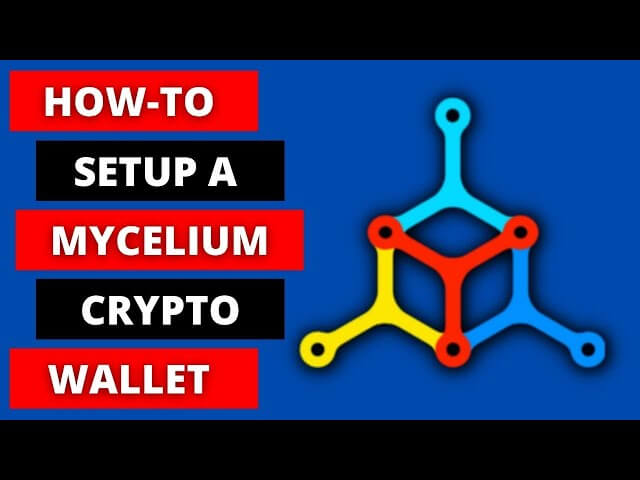Mycelium
Security-Focused Bitcoin WalletDo you want to get more information on Mycelium Wallet, one of the oldest Bitcoin wallets launched in 2012? Then this article is the right one for you. We’ll delve into all the important details about Mycelium. So keep on reading to find out more!
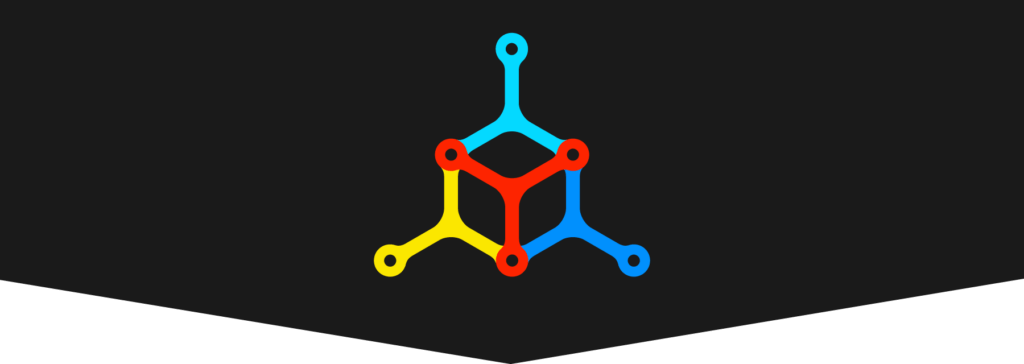
What is Mycelium Wallet?
Mycelium Wallet is a digital wallet that allows you to store, send, and receive Bitcoin and other supported cryptocurrencies. It is one of the earliest Bitcoin wallets in the industry and has a solid reputation and a large user base. The wallet was developed in 2012 by a group of engineers who were passionate about Bitcoin and wanted to create a secure and user-friendly wallet for the community.
The wallet’s emphasis on security is top-notch. It uses industry-standard encryption and offers a range of security options, such as PIN protection and two-factor authentication.
Mycelium Wallet also offers a range of account types to suit different user needs. The Single Address account is perfect for users who only need one Bitcoin address, while the Watch-Only account allows you to monitor your Bitcoin balance without being able to spend it. The Bit ID account, on the other hand, will enable you to sign in to Bit ID-enabled websites using your Mycelium Wallet credentials.
The Mycelium Wallet app is designed to be intuitive, straightforward, and user-friendly, even for new users. You can easily create a new wallet, receive funds, and send payments with just a few taps on your smartphone.
The app also includes a number of extra features, like the ability to customize your transaction fees and support for multiple languages.
Getting Started with Mycelium
Mycelium Wallet does not have a desktop version. It is only a mobile-based crypto wallet and is available both for Android and Apple devices. Setting up the wallet on mobile is pretty straightforward. Follow the steps below to get started;
1. Download the Application: The wallet is available for both Android and Apple mobiles. Search for “Mycelium Wallet” in the respective app stores of the supported devices and install it. The app size is not large and takes only a few minutes to install. After installation, open the application to start setting up.
2. Create New Wallet: Two options to restore or create a wallet will appear when you open the app. If you have an account before, restore it by putting in your 12-word seed phrase and proceed. But if you use the wallet for the first time, tap on the create wallet and follow the instructions. After tapping on the “create new wallet” button, hold on for some seconds to load. Next, the wallet’s homepage will appear, and you can start using the wallet immediately!
Important: It is advisable and very crucial that you write down your 12-word seed phrase on a paper and keep it in a place hidden from everyone except you. This is because if kept carelessly, it could be used to access your wallet, and you stand a chance of losing all your assets.
Cryptocurrencies & Assets Supported by Mycelium Wallet
Mycelium Wallet primarily supports only Bitcoin. However, you can buy and trade some ERC-20 tokens on the platform. Below are some of the assets it supports;
| Assets | Send/Recieve | Buy/Swap |
|---|---|---|
| Bitcoin (BTC) | ✓ | ✓ |
| Ethereum (ETH) | ✓ | ✓ |
| 1INCH Token (1INCH) | ✓ | ✓ |
| Aave Token (AAVE) | ✓ | ✓ |
| Ankr Network (ANKR) | ✓ | ✓ |
| Aragon (ANT) | ✓ | ✓ |
| Axie Infinity Shard (AXS) | ✓ | ✓ |
| Basic Attention Token (BAT) | ✓ | ✓ |
| Bancor (BNT) | ✓ | ✓ |
| Binance USD (BUSD) | ✓ | ✓ |
| Chromia (CHZ) | ✓ | ✓ |
| Chiliz (CHZ) | ✓ | ✓ |
| Compound (COMP) | ✓ | ✓ |
| Curve DAO Token (CRV) | ✓ | ✓ |
| Dai Stablecoin (DAI) | ✓ | ✓ |
| dYdX (DYDX) | ✓ | ✓ |
| EnjinCoin (ENJ) | ✓ | ✓ |
| Fantom Token (FTM) | ✓ | ✓ |
| Gala (GALA) | ✓ | ✓ |
| Graph Token (GRT) | ✓ | ✓ |
| HoloToken (HOT) | ✓ | ✓ |
| HuobiToken (HT) | ✓ | ✓ |
| ICON (ICX) | ✓ | ✓ |
| Illuvium (ILV) | ✓ | ✓ |
| KyberNetwork (KNC) | ✓ | ✓ |
| ChainLink (LINK) | ✓ | ✓ |
| Loom Token (LOOM) | ✓ | ✓ |
| Loopring (LRC) | ✓ | ✓ |
| Decentraland (MANA) | ✓ | ✓ |
| Matic (MATIC) | ✓ | ✓ |
| Maker (MKR) | ✓ | ✓ |
| Nexo (NEXO) | ✓ | ✓ |
| Numeraire (NMR) | ✓ | ✓ |
| Origin Protocol (OGN) | ✓ | ✓ |
| OmiseGo (OMG) | ✓ | ✓ |
| Paxos Gold (PAXG) | ✓ | ✓ |
| PowerLedger (POWR) | ✓ | ✓ |
| Quant (QNT) | ✓ | ✓ |
| Republic (REN) | ✓ | ✓ |
| RLC (RLC) | ✓ | ✓ |
| Render Token (RNDR) | ✓ | ✓ |
| SAND (SAND) | ✓ | ✓ |
| SHIBA INU (SHIB) | ✓ | ✓ |
| Synthetix Network (SNX) | ✓ | ✓ |
| Storj (STORJ) | ✓ | ✓ |
| SushiToken (SUSHI) | ✓ | ✓ |
| Theta Token (THETA) | ✓ | ✓ |
| TrueUSD (TUSD) | ✓ | ✓ |
| Wrapped BTC (WBTC) | ✓ | ✓ |
| yearn.finance (YFI) | ✓ | ✓ |
Mycelium Wallet Keys and Security
The private keys or seed phrase to your wallet is very important to keep safe. It is an avenue to access your wallet from another device. Therefore, it must be kept safely in a secure and private place. To access your seed phrase on the Mycelium Wallet, follow the steps below;
Step 1: Open the application
Step 2: Tap on the three dots at the upper right corner of your screen
Step 3: Tap on “Backup”
Step 4: Agree to the warning by tapping on “yes”
Step 5: Tap on “Show first word” and continue tapping until the last seed phrase is shown
Other Mycelium Wallet Features
Mycelium Wallet has other unique features apart from being just a Bitcoin wallet. These features set it apart from other competing crypto wallets out there. Below are some of the features;
- Security: This is the primary focus of this wallet. The wallet does not hold any user’s crypto assets. It is noteworthy that Mycelium Wallet users were not affected by the recent security breaches suffered by various crypto exchanges, including FTX.
- Crypto Casino: This wallet has a dedicated “win crypto” section on the app’s homepage. This casino section is facilitated with a partnership with BC.game. This is a crypto casino that houses major casino games ranging from Blackjacks, Roulette, Plinko, Limbo, and other interesting games.
- Exchange: The wallet has an exchange section that helps users convert Bitcoin into either Ether or any supported ERC-20 Token. This exchange is similar to the swap functionality in other crypto wallets. The exchange process is very simple and straightforward and can be completed with a few taps.
- Marketplace: This wallet has a marketplace that is very similar to P2P in other wallets. It is a secure environment that helps facilitate trades between users. The marketplace is very easy to use for both new and old crypto enthusiasts. Also, there is a chat section integrated into it for users to communicate while on a trade.
- Bill Payment: The wallet gives users the opportunity to pay bills. The bills payable with this service include electricity, gas, subscription, and others. Bill payment was made possible by the partnership between Mycelium and Cashila. However, this is only peculiar to users in the SEPA zone.
- In-App Bitcoin Purchase: Users are also allowed to buy and sell Bitcoin with their bank accounts. This is facilitated by a third-party partnership between Mycelium and Glidera. Glidera is a crypto wallet that offers Bitcoin buying and selling services. However, this Bitcoin purchase with a bank balance is not available to all Mycelium users. It is peculiar to users in Canada and USA.
- Watch-Only Wallet: Users can not use this type of account for transactions. It is solely used to view Bitcoin balances. This is because private keys are not stored on the device with this type of account.
- Bit ID: Mycelium wallet supports Bit ID. With Bit ID, you can connect your wallet to any blockchain application that is Bit ID enabled. This helps to reduce the risk of inputting your password or seed phrases in a third-party platform.
Mycelium Wallet Usability and Support
The easy setup process is one of the notable qualities of the wallet. Setting up as a first-time user requires only a few clicks to complete.
The app is user-friendly and well-detailed, making it easy to navigate for users. It is not only user-friendly. The application is also very responsive.
But while this app is undoubtedly easy to use, there are a few drawbacks to keep in mind. For example, it doesn’t offer live chat support, which can be frustrating for users who get confused or need help.
Additionally, there are no tutorial videos or support email addresses available, which means that first-time users may be left without any support. Despite these setbacks, the wallet is still an excellent choice for anyone looking for a straightforward, hassle-free experience.
Mycelium Wallet Reputation and Popularity
The wallet has a large user base that has been increasing since it was launched in 2012. The wallet has been downloaded more than one million times on the Google Play Store alone and more on the Apple Store.
The wallet has not been involved in any major hacks or exploitation. However, in 2014, the wallet was removed from the Google Play Store for violating their terms of service. It was alleged that they violated Google’s terms of service by adding a “donate” button in the app. However, the button was removed by the team behind the wallet, and it was restored on Google Play Store.
Conclusion
In conclusion, the wallet strikes a balance between flexibility, convenience, and usability. Also, its emphasis on security is top-notch, using industry-standard encryption. The app is intuitive, straightforward, and user-friendly, with additional features such as support for multiple languages and the ability to customize transaction fees.
While primarily supporting only Bitcoin, the wallet allows users to buy and trade some ERC-20 tokens on the platform. Mycelium Wallet has unique features like its dedicated crypto casino, marketplace, bill payment, and in-app Bitcoin purchase.
Mycelium Wallet Pros and Cons
The wallet has its own downfalls just as its strengths. The table below contains some of its pros and cons;
| Pros | Cons |
| Mobile version available | No Desktop version |
| In-App Bitcoin purchase | Minimum support |
| No exposure to CEX | |
| Reputable organization | |
| Easy set up process |