Trezor
The Original Crypto Hardware WalletTrezor offers a range of hardware crypto wallets allowing people around the world to safely store their assets offline. Supporting a vast array of coins and tokens, Trezor wallets are easy to use and very secure. In this guide, we’ll tell you everything you need to know about how to use them.
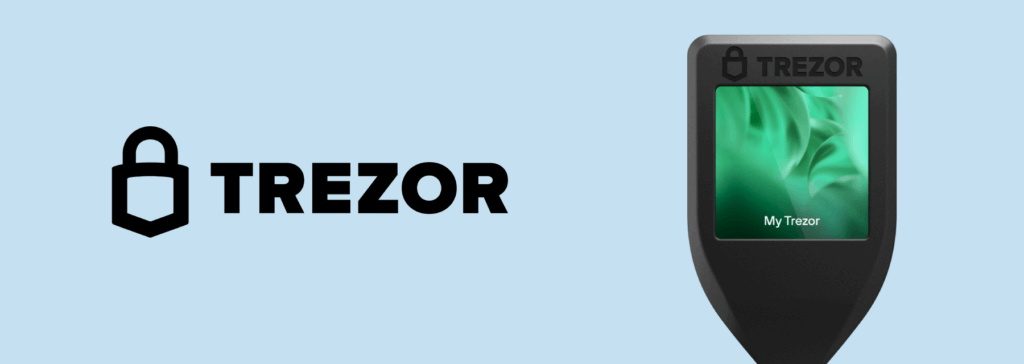
What is Trezor?
Part of Prague-based SatoshiLabs, Trezor was founded in 2013, just a few years after Bitcoin went live in 2009. The company set out to provide a way to secure cryptocurrency that would be immune from the online attacks that crypto exchanges and software wallets were facing. To do this, it created the world’s first hardware wallet, the Model One, which was released in 2014.
As the crypto space evolved, Trezor continued to develop their products, and in 2018 released the Model T hardware wallet, followed by the Trezor Suite desktop app in 2021 – which provided an entire crypto ecosystem.

Getting Started with a Trezor Hardware Wallet
Trezor has designed its hardware wallets to be as user-friendly as possible, but despite this there are quite a few steps, and it is absolutely vital that you complete each one very carefully.
- Open the box carefully, and remove the Trezor wallet, cable and documents. Note, you will find two small blank booklets marked Your Personal Recovery Seed.
- Remove the hologram safety seal from your Trezor, and use the cable provided to connect it to your computer or smartphone.
- Open trezor.io/start in your web browser and select the device you own (in this case ‘Trezor Model T).
- Click the green Check for devices button. Select your device and click the red Connect button.
- Now you will need to install firmware onto your Trezor, so click the green Install firmware button. You will see a progress indicator on your computer/phone screen, and on your Trezor screen. When completed, your Trezor will reboot.
- Next, click on the green Check for devices button again, and then select your device and click the red Connect button again.
- You will now be able to create a new wallet or recover an existing wallet. To create a new wallet click the green Create wallet button.
- You can now choose to create a wallet with a Single Backup up create a wallet with Shamir Backup. We will create a Single Backup. So, click the green Create with Single Backup button.
- You will now need to agree to the Trezor Terms of service. To do so, click confirm on your Trezor device.
- Next, you will see your new wallet dashboard. At this point, it is vital that you create a backup. So, click the orange Create a backup in 3 minutes button.
- Your 12-word recovery seed is about to be generated. This will only be shown to you one time. Quite literally, it will never be shown again. There is no way to recover your wallet without your seed phrase. So, get the two booklets marked Your Personal Recovery Seed that we mentioned in Step 1, and get a pen with permanent ink. Confirm that you understand and agree and click to continue.
- Now you will also need to confirm that you understand and want to continue on your Trezor device too.
- Your 12-word seed phrase will now be displayed on your Trezor device. Write these down, very carefully and in the precise order displayed, on the booklets provided. Be sure to make at least two copies.
- On your Trezor device, swipe down and confirm that you have written down your seed phrase by clicking and holding as directed.
- Your Trezor device will now ask you to double check your seed phrase words by asking you to confirm your words in a specific random order. For example, word 4, word 2, word 11 etc. When completed, select Continue on your device.
- Your backup is now completed and you can use it to recover your wallet whenever needed. You now need to set your PIN lock, so click the green Continue button on your computer/smartphone screen.
- Now choose a strong PIN as directed. You need to do this on your Trezor device. Confirm the action and select Continue.
- Now you can give your device a name. This will help you recognise your hardware wallet easily. Confirm the name on your device, and click Continue.
- Next, Bookmark Trezor Wallet in your browser. This will help combat phishing attacks. Click Continue.
- Optional: Enter your email address so you can receive important security messages and product updates from Trezor.
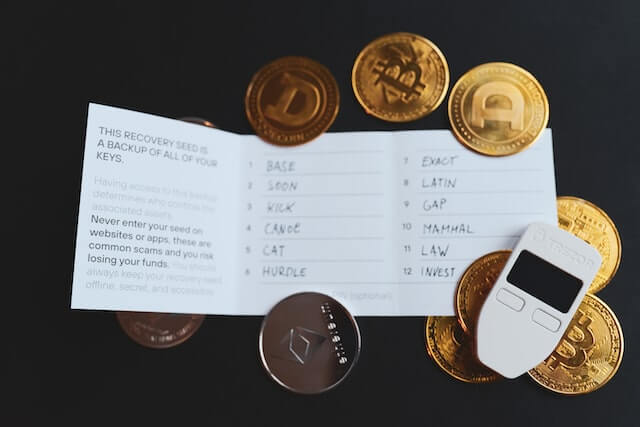
Your Trezor should now be set-up and ready to use. Initially it will only have an account for Bitcoin, but you can easily add support for hundreds of other cryptos. The major cryptocurrencies are provided in a drop down list. Simply select the crypto you want to add an account for, e.g. Cardano, and follow the instructions.
IMPORTANT: Make sure you write down your 12 word recovery phrase and store it somewhere safe. Consider storing it in multiple remote locations and do not write anything on it that connects it to you. You will need this recovery phrase to regain access to your wallet if you forget your password. NEVER store your seed phrase on a computer/phone or using cloud storage.
Cryptocurrencies & Assets Supported by Trezor
Trezor wallets support a wide range of cryptocurrencies, including Bitcoin and ERC-20 tokens. For a detailed explanation of the different types of support, see the official Trezor video below:
| Crypto | Trezor 1 | Trezor Model T | Send, Receive | Tradeable in Suite | Buy, Sell, Swap |
| Bitcoin (BTC) | ✔ | ✔ | ✔ | ✔ | Buy, Sell, Swap |
| Ethereum (ETH) | ✔ | ✔ | ✔ | ✔ | Buy, Sell, Swap |
| Tether (USDT) | ✔ | ✔ | ✔ | Buy, Swap | |
| BNB (BNB) | ✔ | ✔ | Binance Wallet | Buy, Swap | |
| USD Coin (USDC) | ✔ | ✔ | ✔ | ✔ | Buy, Sell, Swap |
| XRP (XRP) | ✔ | ✔ | ✔ | Buy, Sell, Swap | |
| Binance (BUSD) | ✔ | ✔ | ✔ | ✔ | |
| Cardano (ADA) | ✔ | ✔ | ✔ | Buy, Swap | |
| Dogecoin (DOGE) | ✔ | ✔ | ✔ | ✔ | Buy, Swap |
| Solana (SOL) | |||||
| Polygon (MATIC) | ✔ | ✔ | ✔ | MyCrypto, MyEtherWallet | Buy, Swap |
| Polkadot (DOT) | |||||
| Lido Stake Ether (STETH) | |||||
| Shiba Inu (SHIB) | ✔ | ✔ | ✔ | MyCrypto, MyEtherWallet | |
| TRON (TRX) | Buy, Swap | ||||
| Dai (DAI) | ✔ | ✔ | ✔ | MyCrypto, MyEtherWallet | Buy, Swap |
| Avalanche (AVAX) | ✔ | ✔ | ✔ | MyCrypto, MyEtherWallet | |
| Uniswap (UNI) | ✔ | ✔ | ✔ | ✔ | Buy, Sell, Swap |
| Wrapped Bitcoin (WBTC) | ✔ | ✔ | ✔ | ✔ | |
| LEO Token (LEO) | ✔ | ✔ | ✔ | ✔ | |
| OKB (OKB) | ✔ | ✔ | ✔ | ✔ | |
| Cosmos Hub (ATOM) | Buy, Swap | ||||
| Litecoin (LTC) | ✔ | ✔ | ✔ | ✔ | Buy, Sell, Swap |
| Ethereum Classic (ETC) | ✔ | ✔ | ✔ | ✔ | Buy, Swap |
| Chainlink (LINK) | Buy, Sell, Swap | ||||
| FTX (FTT) | ✔ | ✔ | ✔ | ✔ | |
| Stellar (XLM) | ✔ | ✔ | ✔ | Exodus | Buy, Swap |
| Cronos (CRO) | ✔ | ✔ | ✔ | MyCrypto, MyEtherWallet | Swap |
| Monero (XMR) | ✔ | ✔ | Monero CLI/GUI | Swap | |
| NEAR Protocol (NEAR) | |||||
| Quant (QNT) | ✔ | ✔ | ✔ | ✔ | |
| Algorand (ALGO) | Buy, Sell, Swap | ||||
| Bitcoin Cash (BCH) | ✔ | ✔ | ✔ | ✔ | ✔ |
| Flow (FLOW) | |||||
| VeChain (VET) | Buy, Swap | ||||
| Terra Luna Classic (LUNA) | |||||
| Filecoin (FIL) | |||||
| WhiteBIT Token (WBT) | |||||
| ApeCoin (APE) | |||||
| Internet Computer (ICP) | |||||
| Tokenize Xchange (TKX) | |||||
| Hedera (HBAR) | |||||
| Elrond (EGLD) | |||||
| Tezos (XTZ) | ✔ | ✔ | SimpleStaking | Buy, Swap | |
| The Sandbox (SAND) | |||||
| Frax (FRAX) | |||||
| Lido DAO (LDO) | |||||
| Aave (AAVE) | ✔ | ✔ | ✔ | ✔ | |
| Decentraland (MANA) | ✔ | ✔ | ✔ | ✔ | Buy, Swap |
| Theta Network (THETA) | |||||
| EOS (EOS) | ✔ | ✔ | Blocks.io | Buy, Swap | |
| Huobi (HT) | ✔ | ✔ | ✔ | MyCrypto, MyEtherWallet | Swap |
| Chain (XCN) | |||||
| Chiliz (CHZ) | Buy, Swap | ||||
| Aptos (APTOS) | |||||
| Axie Infinity (AXS) | ✔ | ✔ | ✔ | ✔ | |
| KuCoin (KCS) | ✔ | ✔ | ✔ | MyCrypto, MyEtherWallet | |
| cUSDC (CUSDC) | ✔ | ✔ | ✔ | ✔ | |
| Bitcoin SV (BSV) | Buy, Swap | ||||
| Pax Dollar (USDP) | |||||
| TrueUSD (TUSD) | ✔ | ✔ | ✔ | ✔ | Buy, Swap |
| Maker (MRK) | ✔ | ✔ | ✔ | MyCrypto, MyEtherWallet | Buy, Swap |
| BitTorrent (BTT) | ✔ | ✔ | ✔ | MyCrypto, MyEtherWallet | |
| EthereumPOW (ETHW) | |||||
| Osmosis (OSMO) | |||||
| Klaytn (KLAY) | ✔ | ✔ | ✔ | MyCrypto, MyEtherWallet | |
| eCash (XEC) | |||||
| Evmos (EVMOS) | ✔ | ✔ | ✔ | MyCrpyto, MyEtherWallet | |
| USDD (USDD) | |||||
| IOTA (MIOTA) | |||||
| Zcash (ZEC) | ✔ | ✔ | ✔ | ✔ | ✔ |
| PancakeSwap (cake) | |||||
| Gate (GT) | ✔ | ✔ | ✔ | MyCrypto, MyEtherWallet | |
| cETH (CETH) | ✔ | ✔ | ✔ | ✔ | |
| The Graph (GRT) | ✔ | ✔ | ✔ | ✔ | |
| NEO (NEO) | Swap | ||||
| Synthetix Network (SNX) | ✔ | ✔ | ✔ | ✔ | |
| cDAI (CDAI) | |||||
| NEXO (NEXO) | ✔ | ✔ | ✔ | ✔ | Swap |
| Fantom (FTM) | ✔ | ✔ | ✔ | MyCrypto, MyEtherWallet | Buy, Swap |
| Radix (XRD) | |||||
| BTSE Token BTSE) | |||||
| Helium (HNT) | |||||
| Curve DAO (CRV) | |||||
| PAX Gold (PAXG) | ✔ | ✔ | ✔ | ✔ | |
| Arweave (AR) | |||||
| Ethereum Name Service (ENS) | |||||
| BitDAO (BIT) | ✔ | ✔ | ✔ | ✔ | |
| Gemini Dollar (GUSD) | Buy, Swap | ||||
| Trust Wallet (TW) | |||||
| THORChain (RUNE) | ✔ | ✔ | ✔ | ✔ | |
| Dash (DASH) | ✔ | ✔ | ✔ | ✔ | Buy, Swap |
| Mina Protocol (MINA) | |||||
| Zilliqa (ZIL) | Buy, Swap | ||||
| Kava (KAVA) | ✔ | ✔ | ✔ | MyCrypto, MyEtherWallet | |
| Rocket Pool (RPL) | ✔ | ✔ | ✔ | ✔ | |
| Enjin Coin (ENJ) | ✔ | ✔ | ✔ | ✔ | Buy, Swap |
| Basic Attention (BAT) | ✔ | ✔ | ✔ | ✔ | |
| Frax Share | |||||
| XDC Network (XDC) | ✔ | ✔ | ✔ | XDC Wallet |
Trezor Keys and Security
Hardware wallets, like Trezor, are inherently more secure than software wallets for the simple reason they are, for the most part, not connected to the internet. This is termed ‘Cold Storage’ as opposed to ‘Hot Storage.’
However, it is important to understand that your cryptocurrency is not actually stored on the hardware wallet, but rather the hardware wallet allows you to manage your private keys and interact with the various blockchains safely. Your assets are stored on the relevant blockchains themselves.
Because of this, it is crucial to protect your hardware wallet and its seed phrase. If someone gets hold of your seed phrase, even if they don’t have your specific Trezor hardware wallet, they can simply purchase another and then create a copy using the seed phrase. This will give them complete access to your crypto.
To ensure your see phrase remains readable and intact, it is a good idea to invest in products like Trezor’s own Cryptosteel Cassette or Capsule. These metal solutions are much more durable than paper and ink.
Hence, although Trezor are, for all intents and purposes, unhackable to people who don’t have your seed phrase, you still need to take precautions to protect your crypto assets.
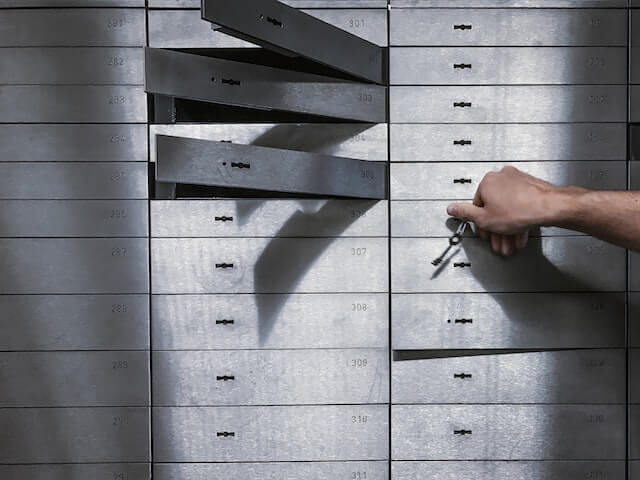
- Make multiple copies of your seed phrase, and store them safely and separately. Consider using things like fireproof boxes and safety deposit boxes.
- Make sure there is no other identifiable information with your seed phrase, and consider writing it down in code form that only you will be able to decipher.
- Never give your seed phrase to anyone else.
- Never tell anyone else that you have a Trezor wallet.
- Ideally, try to memorise your seen phrase as an ultimate back-up (although this can be very difficult).
Other Trezor Features
As previously mentioned, Trezor also provides an app featuring a full suite of crypto products.
- Buy, Sell & Swap – manage coins with zero Trezor fees
- Send & Receive – trade crypto with peers, transfer to and from exchanges and other wallets
- Track Coins & Assets – real-time charts and info about prices and your portfolio value
Trezor Useability and Support
Although setting up and getting used to a Trezor hardware wallet is a bit more time consuming than most software wallets, it’s straightforward and clear instructions are provided.
If you do need further support, there’s a comprehensive collection of articles, covering everything from order tracking to technical problems, on the official Trezor website. There’s also an official Trezor community forum where you can ask questions and get help from experts.
Trezor Reputation and Popularity
Trezor is easily one of the most trusted and popular crypto hardware wallet brands. With more experience than any other company in the space, its products have been well tested and proven their metal in the real world. Furthermore, the company has demonstrated an unswerving commitment to keep developing and improving its products, and this is aided by an enthusiastic and ever growing user base.
Our Thoughts About Trezor
When it comes to hardware wallets, the prospect of setting one up and using it can be daunting – especially to those more used to custodial software wallets, like those provided by crypto exchanges. And, there’s no denying that having to keep your seed phrase safe or risk losing your assets, is nerve racking. But, if you take the appropriate steps to keep your details safe, using a Trezor hardware wallet gives you ultimate security and control over your digital assets.
Our recommendation is to use a combination of software and hardware wallets. Use software wallets, like MetaMask, for day-to-day interactions with the Web3 space, but secure your substantial long-term crypto holdings with a hardware wallet like a Trezor, or even multiple hardware wallets if you have large holdings.
| Pros | Cons |
| Very secure | Relatively expensive |
| User friendly | Set-up requires particular care |
| Supports many crypto assets | |
| Access to private keys |

