How to Log into BC.Game
Get started in minutes 🚀Getting started on BC.Game is quite easy and should only take you a few minutes. Whether you’re signing up or logging in, the platform has made it smooth for players to start enjoying their 7,000+ games.
BC.Game will make your first experience with them feel like a breeze. As we have seen in the BC.Game review, the platform’s interface is intuitive and beginner-friendly. If you’re fast enough and your internet connection is stable, it could take just a few minutes to finish the signup process.
In this guide, we would be walking you through the sign up process as well as login process at BC.Game. For this guide, our team signed up on the casino platform and used the site for a few hours to give you firsthand impressions.
BC.Game
What We Liked
- Generous welcome bonus
- 7,000+ games, including original titles
- Loyalty program + BC Token integration
Payment methods
Casino features
BC.Game Login Step-by-Step Guide
Here’s a step-by-step breakdown on how to log in to BC.Game:
- Open the official BC.Game website.
- Click “Sign In” at the top right of the screen.
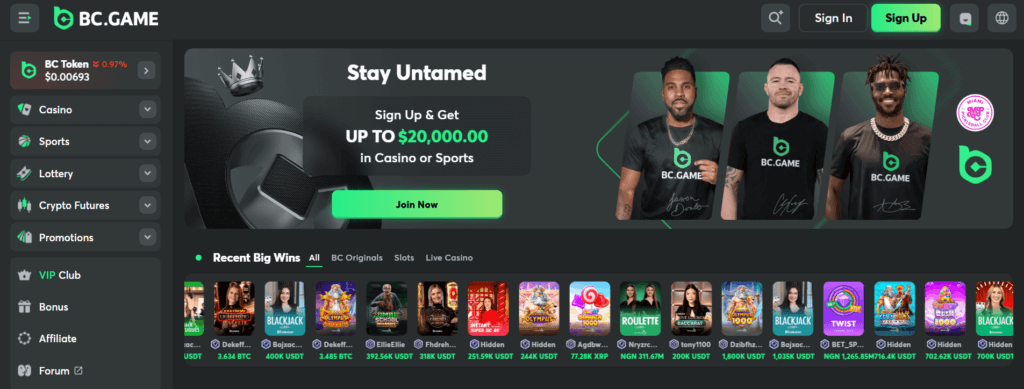
3. Depending on your preference, you’ll notice the site has several ways of signing in.
4. Sign In Through Password:
- For this option, you’ll need to enter your email or phone number.
- Type in your password.
- Complete the process by clicking “Sign In”.
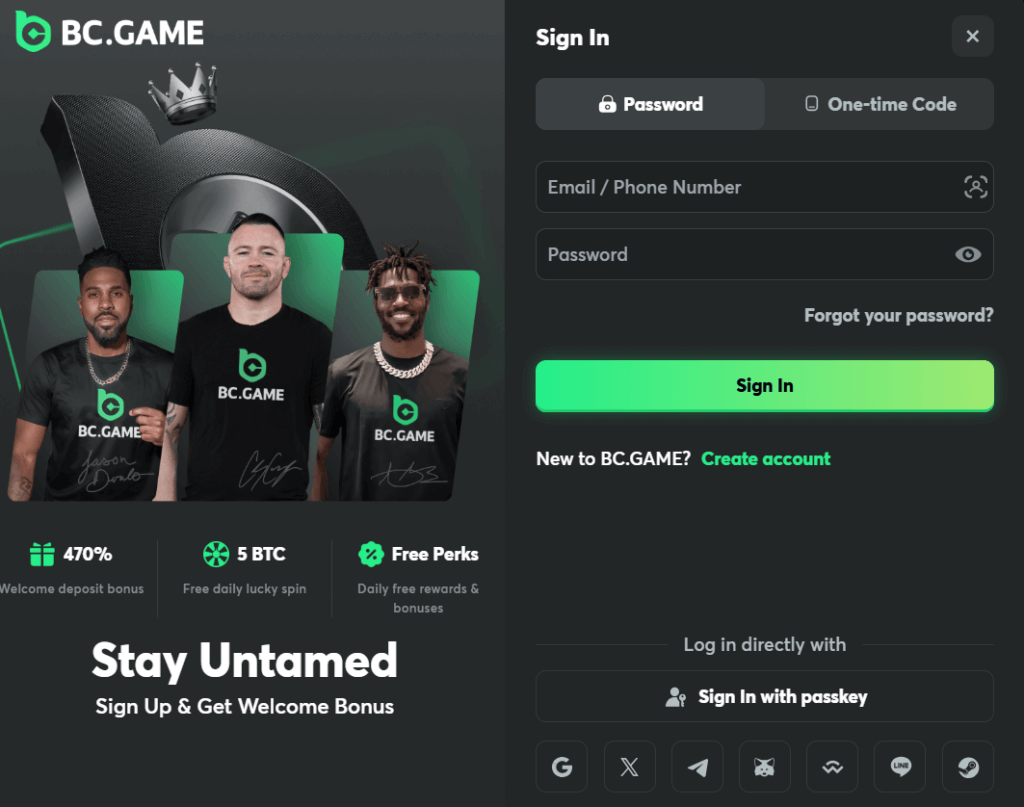
5. Sign In Through a One-time Code
- For this option, the first step is to enter your email or phone number.
- Click the “Send One-time Code” button to receive the code.
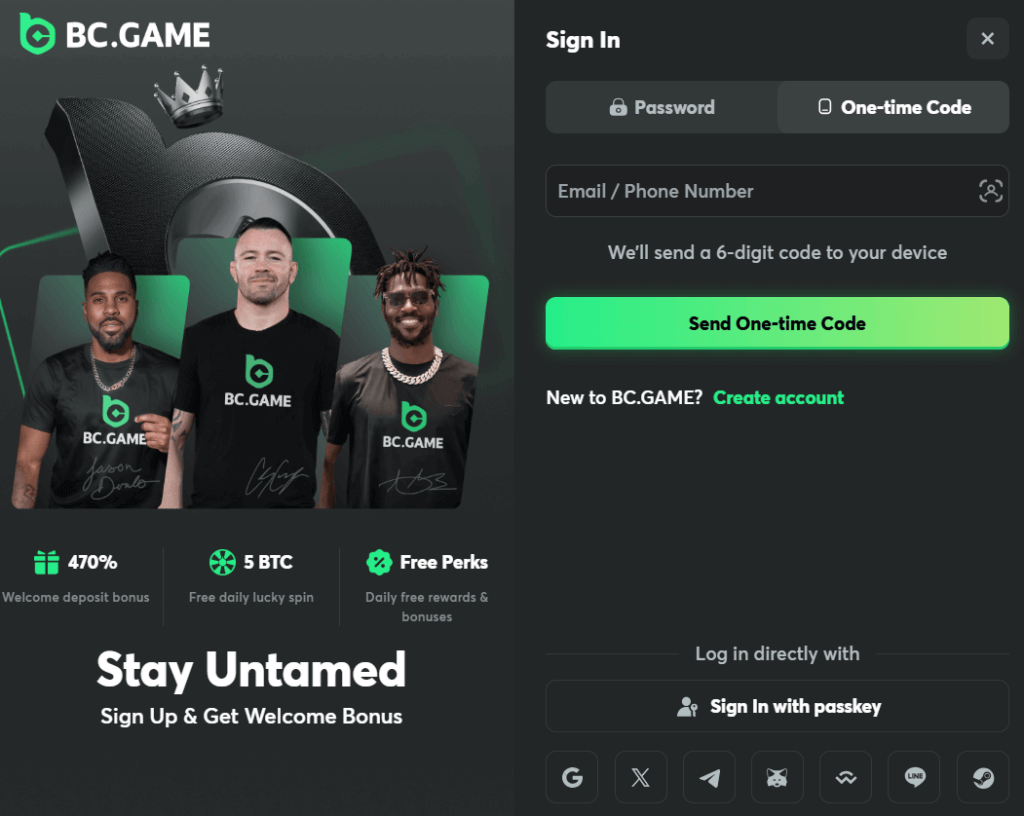
- Proceed to enter the 6-digit verification code and click “Submit”.
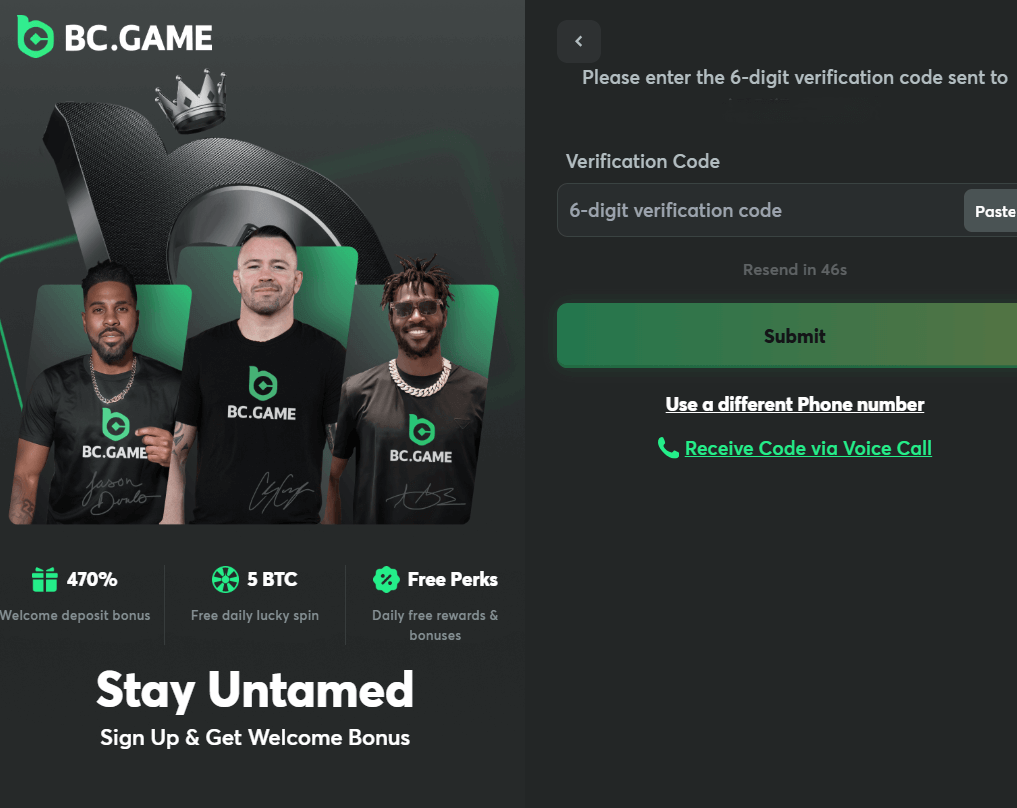
6. Lastly, BC.Game has quick sign-in options that connect directly to your other accounts.
They include:
- Signing In With a Passkey
- X (Twitter)
- Telegram
- Metamask
- Wallet Connect
- Line
- Steam
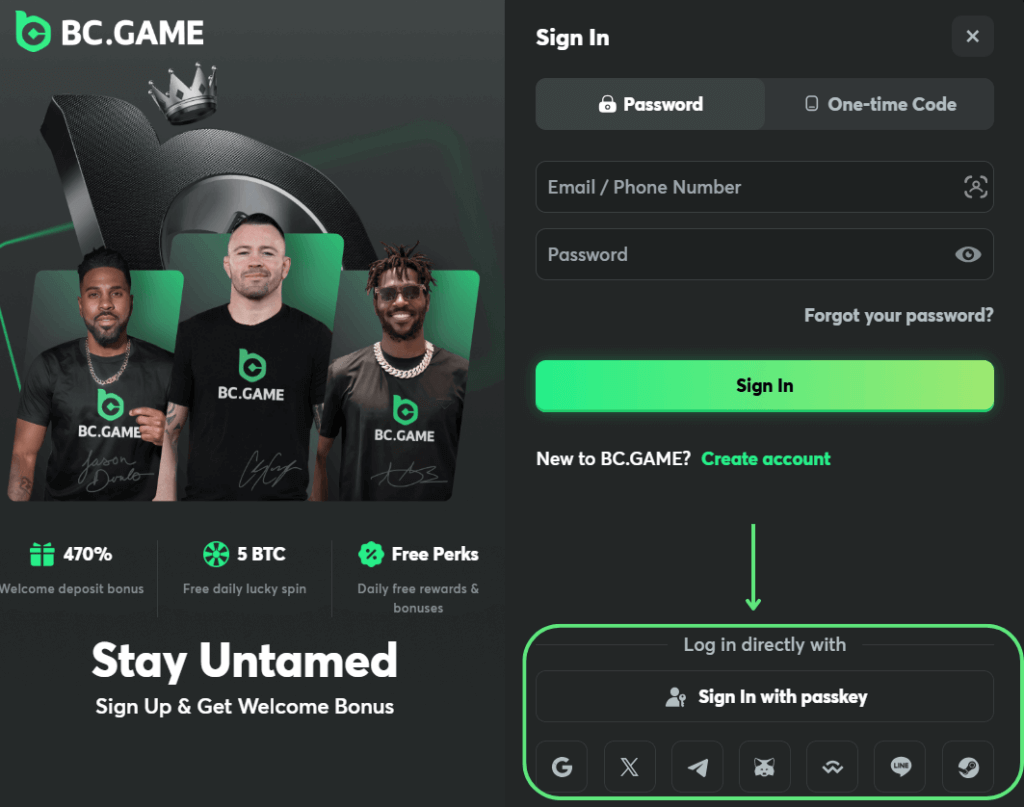
BC.Game Login on Mobile App
BC.Game has a dedicated mobile app for players who enjoy gaming on the go. So, if your pocket-friendly device is your go-to gaming gadget, here’s how you sign in on the platform via mobile.
- Download and install the BC.Game mobile app.
- Open the app and tap on “Sign In”.
- Like the website version, you can choose to sign in via password or a one-time code.
- You can also log in via other personal accounts like Google, Telegram, X (Twitter), and Steam. If you have a mobile device passkey, you can also sign in with it.
How to Sign Up on BC.Game
If it’s your first time playing on BC.Game, you’ll be in for a treat. The registration process is seamless, and a generous welcome bonus is up for grabs.
Here’s a step-by-step process on how to set up your account:
- Open the official BC.Game website.
- Click the green “Sign Up” button at the top of the screen.
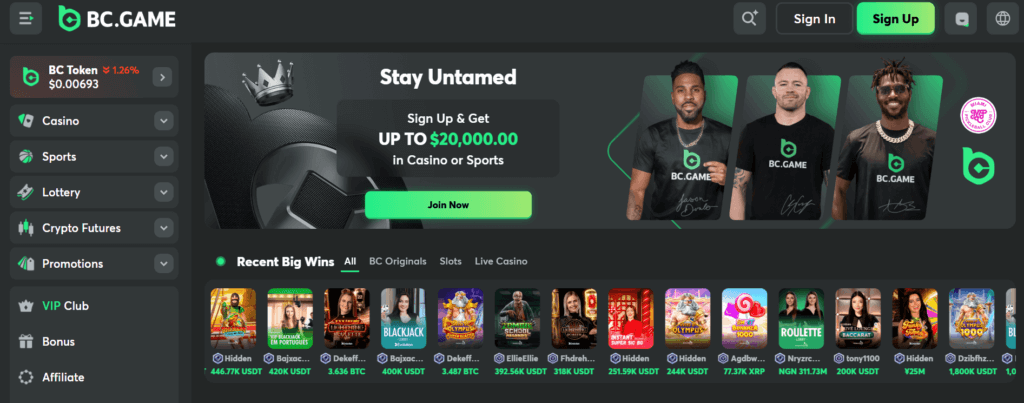
3. Enter your preferred email or phone number, and type in your password.
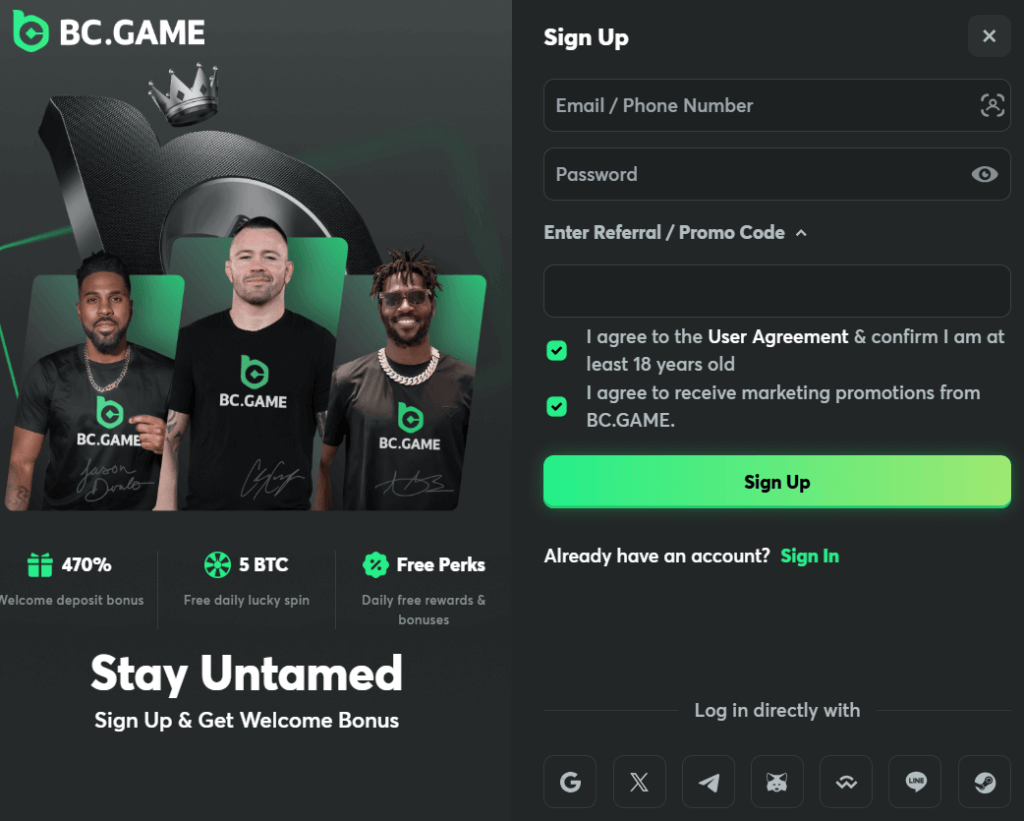
4. Enter any referral or promo code that you might have.
5. Tick the box that you agree to their user terms and confirm that you are at least 18 years old.
6. You can choose to receive marketing promotions.
7. Click “Sign Up” to complete the process.
BC.Game Customer Support
In most cases, you will have a smooth signing-in experience without any hurdles. However, if you encounter any issues, you can always contact BC.Game’s support team. The agents are friendly and professional, and they’ll help you out. The best way to contact the team is through their 24/7 live chat option, and an agent will respond to you in less than 5 minutes.
Final Thoughts
To sum up, signing up and logging into BC.Game is a straightforward process. All you have to do is head over to the official site and follow the prompts onscreen. In case you get stuck, you can get in touch with the casino’s support team, which we found to be prompt and helpful. To add to that, BC.Game is a VPN-friendly platform, which means you’d be able to access it even while traveling.

